Getting a Head Start with Mobile Interactions
Vikas Joshi on Interactive Learning
NOVEMBER 14, 2011
When Raptivity released its first collection of mobile interactions for iPad and iPhone based eLearning, the path-breaking HTML5 Pack received several accolades. While it was a very useful collection of interactions, it mainly featured a bunch of memory aids such as flash cards. You can encourage exploration by learners.





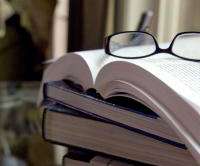


























Let's personalize your content