Tips for Storytelling in Learning
Experiencing eLearning
FEBRUARY 10, 2014
Brains switch off when we see a slide full of bullet points. Be detail oriented, craft mental movies. A: Full bleed photos are good when you can. Image Credit : The Story Arc by Wes Fryer Filed under: Instructional Design , Storytelling & Scenarios' Why are we more engaged when we hear a narrative? Start with a story.












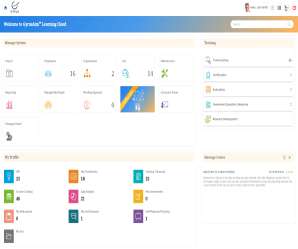


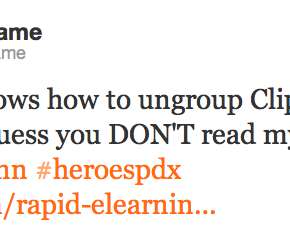






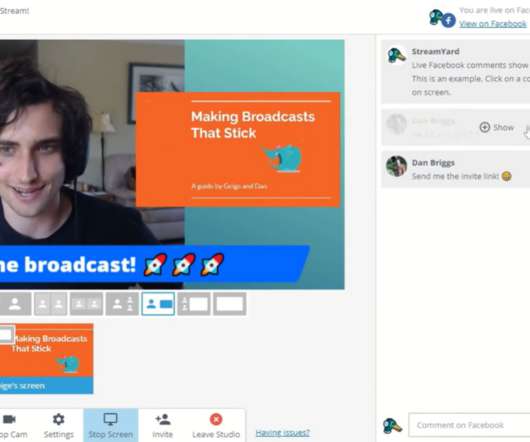
























Let's personalize your content