MICROSOFT POWERPOINT: Adding Transparency to Photos
The Logical Blog by IconLogic
FEBRUARY 9, 2018
Naturally, you want to illustrate anger on one of the slides. However, you've only got one photo you're allowed to use. Your plan needs to adapt, so you're thinking you'll simply duplicate the image a few times and then make each copy a bit more transparent than the previous one. by AJ Walther, COTP.







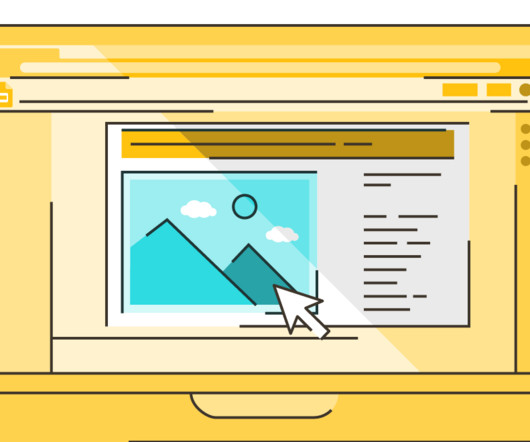


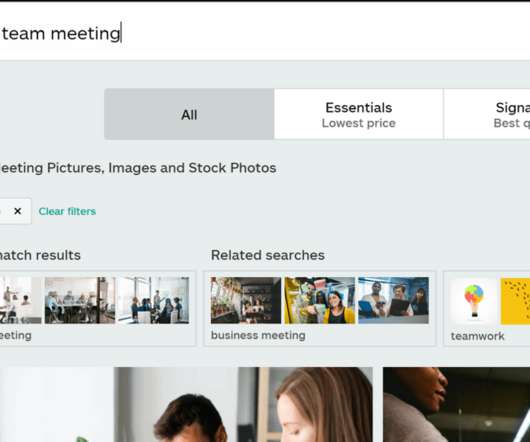












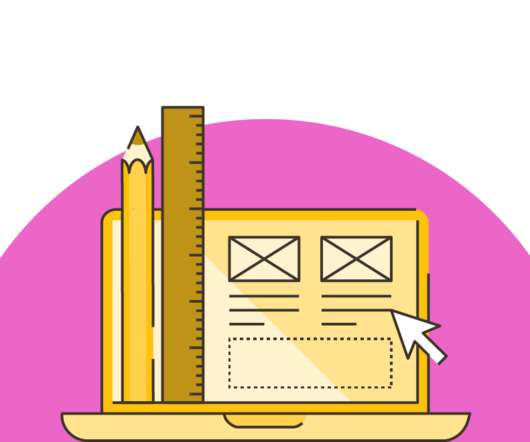








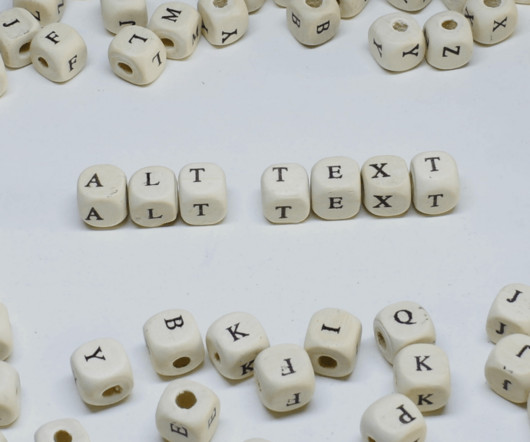




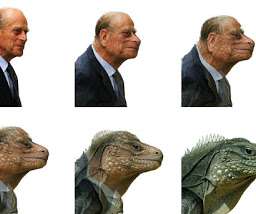












Let's personalize your content