Effective Video Training – Breaking it down
Dashe & Thomson
APRIL 24, 2012
In this post and others, Ross points out several characteristics that make for quality learning videos: • Match the visuals, titles, and voiceover – a seamless integration of these elements seems effortless. by using a variety of methods – titles, voiceovers, different camera angles, music. Keep people engaged (!)






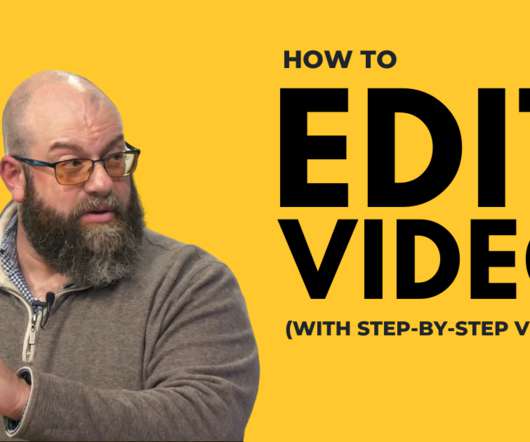


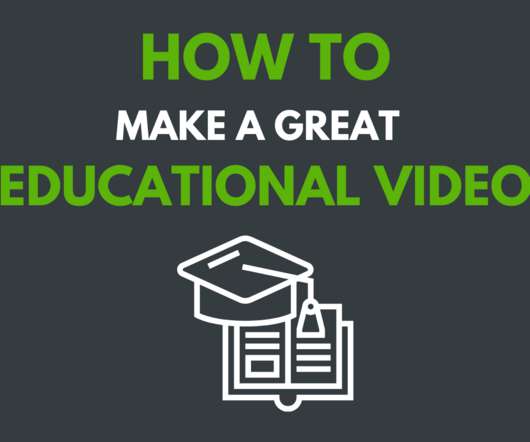






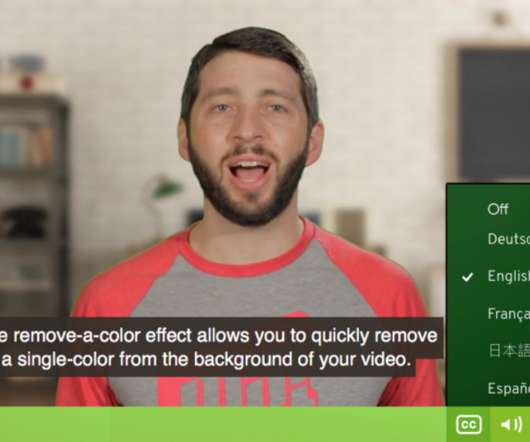












Let's personalize your content