How to Make Online Courses More Interactive
LearnDash
SEPTEMBER 14, 2023
In reality, a quick quiz is a great check-in for a learner and is an immediate way to help them feel connected to your course. When incorporating quizzes, make sure they’re short and sweet, and that not every quiz is the same five question, multiple choice format. Also, consider where the quiz is placed.

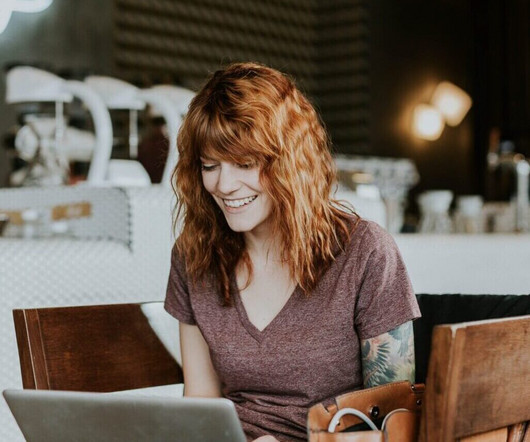



















Let's personalize your content