Adobe Captivate: Partial Question Slide Scores
The Logical Blog by IconLogic
FEBRUARY 20, 2014
Say hello to the Partial Score feature available in Adobe Captivate 6 and 7. Then, on the slide, I selected two of the answers as correct answers. The final step in allowing for partial scores is the trickiest. In the question slide that I used for this example, the question was worth 10 points.








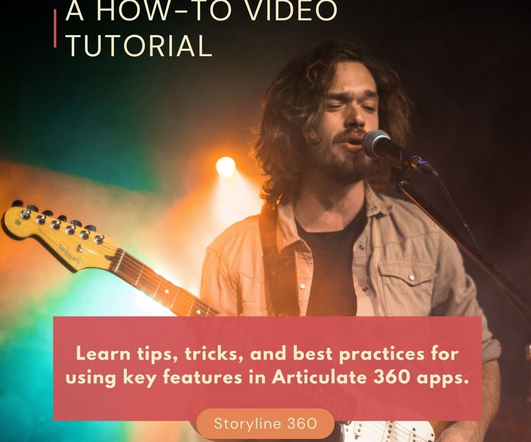
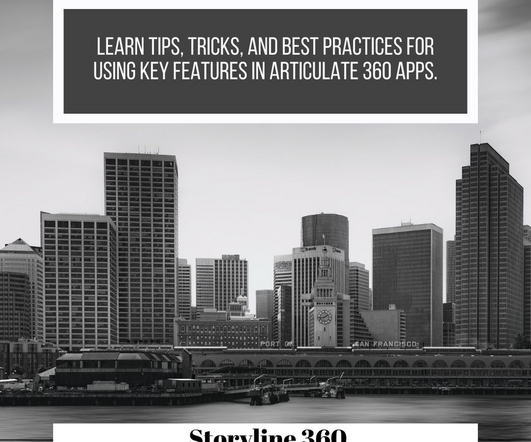

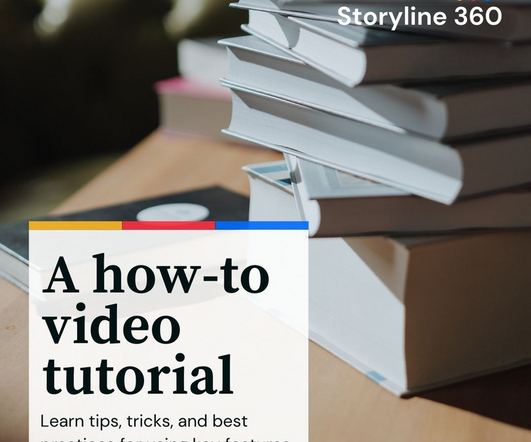










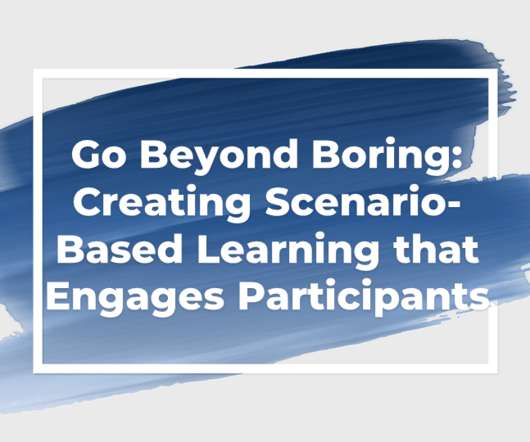






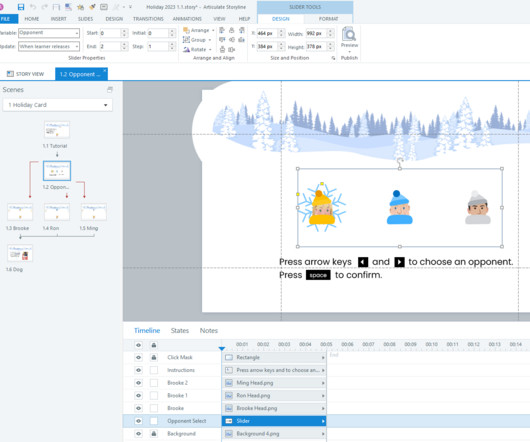



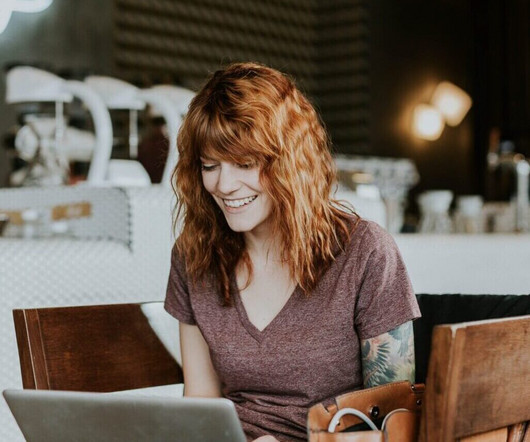

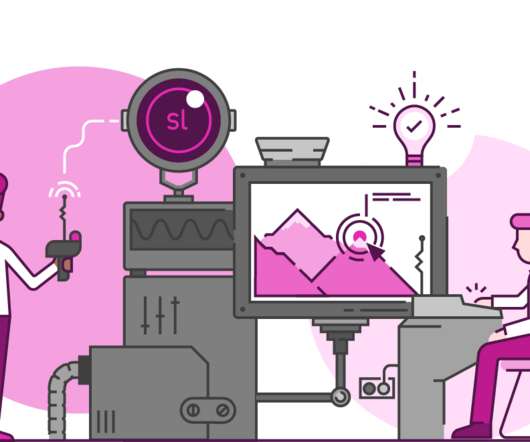










Let's personalize your content