LMS Review: Adobe Captivate Prime
Talented Learning
JUNE 5, 2017
Immediately, I was directed to my own dedicated area of the LMS and presented with friendly “getting started” video tutorials to learn about key concepts and features before giving them a try. In each of the four areas, tutorials guide the way. In each of the four areas, tutorials guide the way. Ease of use.


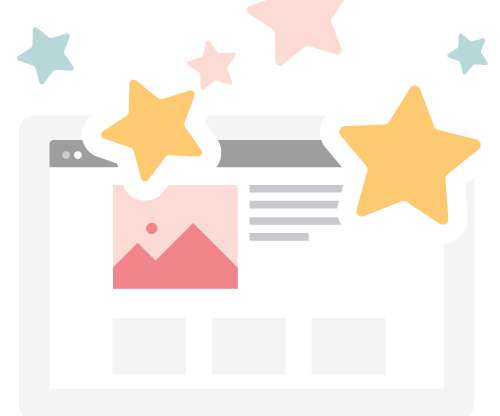












Let's personalize your content