AI Images with Consistent Style in Midjourney
Experiencing eLearning
JULY 30, 2024
I’ve been continuing my experiments and tests with Midjourney for image generation. For one of my current client projects, I needed a number of images with a unified look and feel. Sometimes I have found images that were close and then edited them. Use the command “/imagine” to start Midjourney prompts.



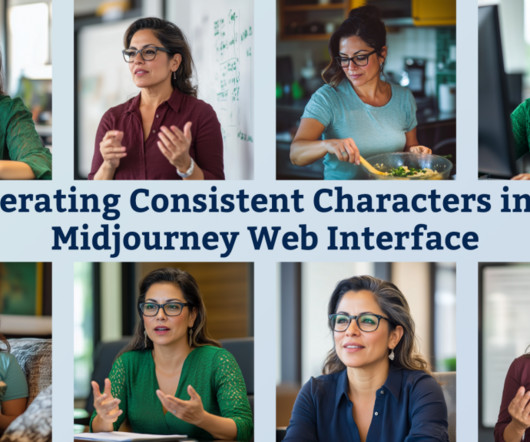







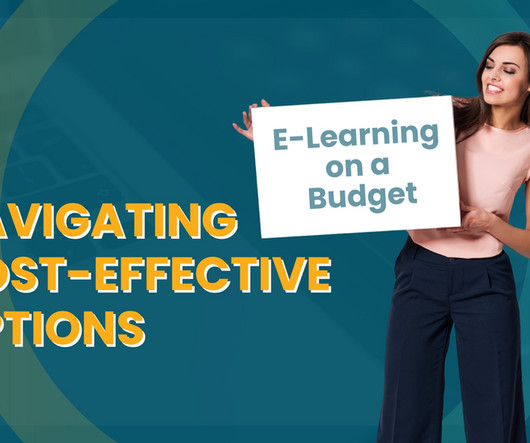
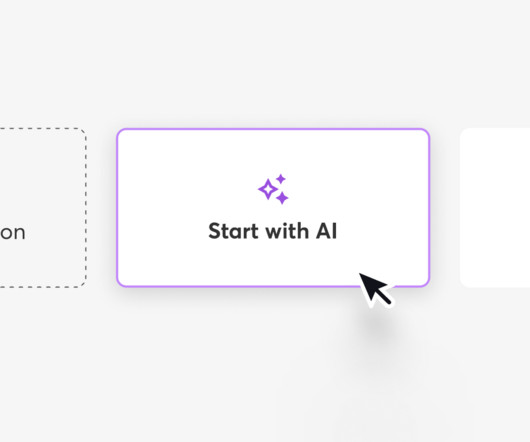
















Let's personalize your content