Flash Quiz Tools
Tony Karrer
NOVEMBER 27, 2007
But, I could quickly link to the sites to find out more and finally recommended that they should look at: Articulate Quizmaker allows you to easily create Flash-based quizzes, surveys, and assessments. Rapid Intake Flashform Rapid eLearning Studio creates interactive Flash-based AICC or SCORM-conformant e-learning courseware.









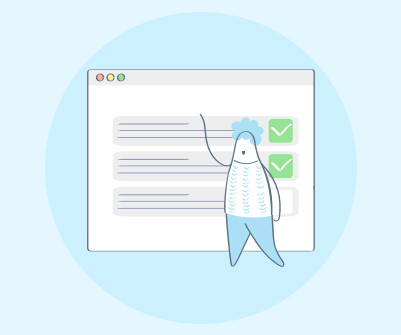










Let's personalize your content