9 Tips To Repurpose eLearning Content
Infopro Learning
FEBRUARY 15, 2017
In this article, I’ll share 9 tips to repurpose eLearning content that you already have on-hand. Convert eLearning Content Into Simulations, Branching Scenarios And Podcasts. On-the-go online learners can listen to bite-size tutorials to get the information they require. But it’s also great for your bottom line.








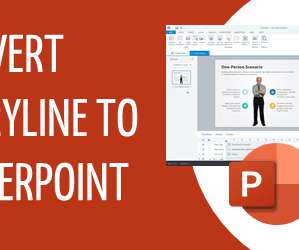









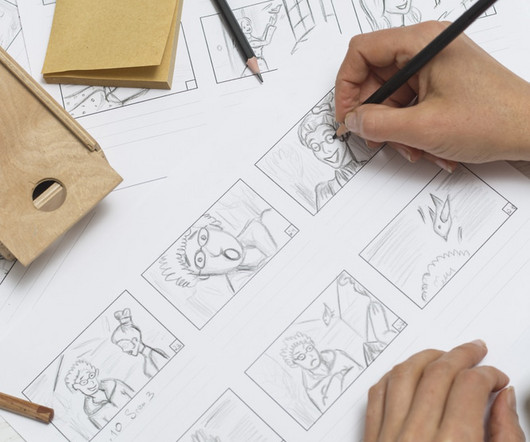





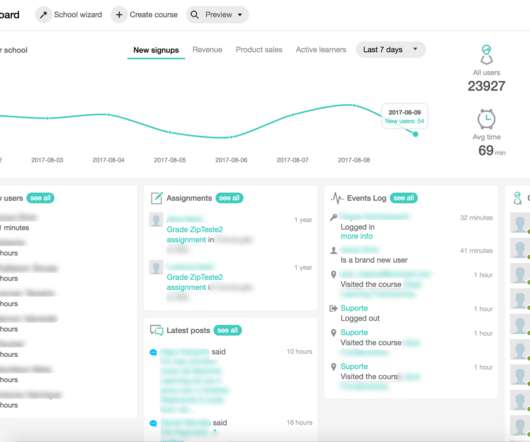

























Let's personalize your content