How to Make Animated Gifs from Video
Rapid eLearning
SEPTEMBER 18, 2018
Some people asked how I created the animated.gifs similar to the ones I gave away for free in this recent blog post. Just run the.EXE file. It’s a great product and I use it all the time for quick demos or some of the animations I use in the blog. Animated.gifs can become very large files. Stick with fewer colors.









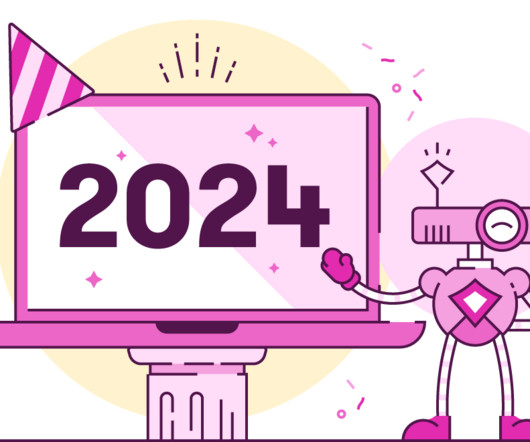












Let's personalize your content