Getting Started with Articulate Storyline 360 Free Tutorials & Features list
Swift eLearning Services
JULY 1, 2021
An Articulate Storyline 360 free tutorials, provides a good opportunity for enthusiasts who want to learn the tool, as it is considered to be the most versatile tool for developing elearning modules.



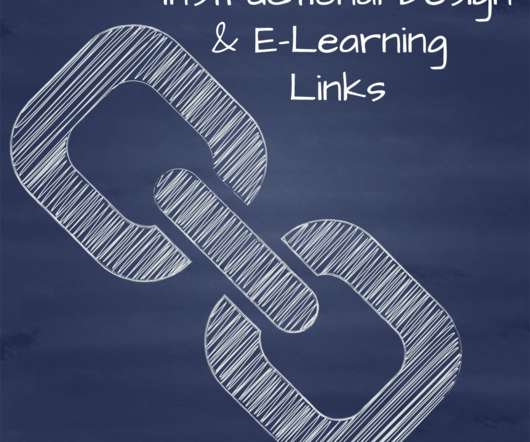

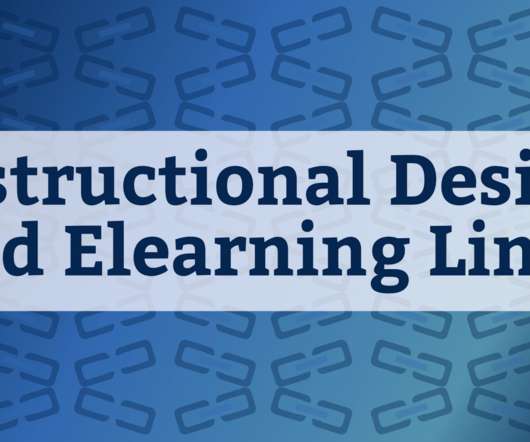















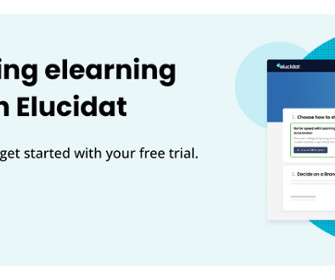





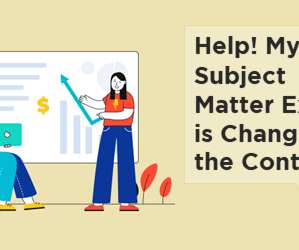



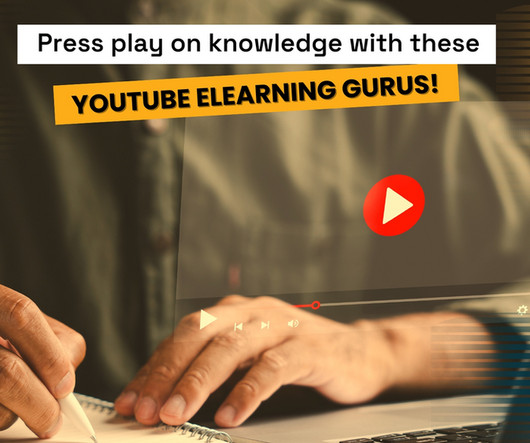







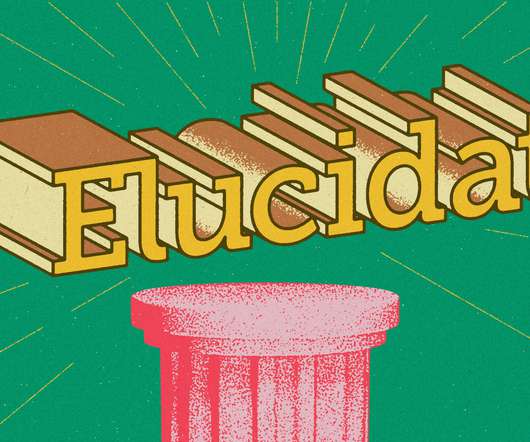
















Let's personalize your content