13 Best eLearning Authoring Tools, Platforms, and Software for 2025
Arlo Training & Events Software
JANUARY 7, 2025
If so, an eLearning authoring tool can be a valuable investment for your business, whether you’re a training provider, a small business, or a mid to large enterprise. What are eLearning authoring tools? eLearning authoring tools can be used to create training materials on virtually any topic.



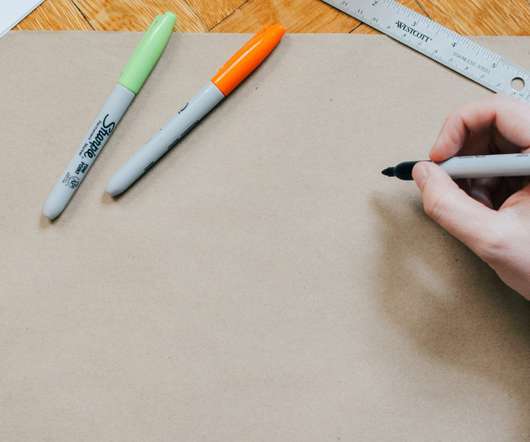









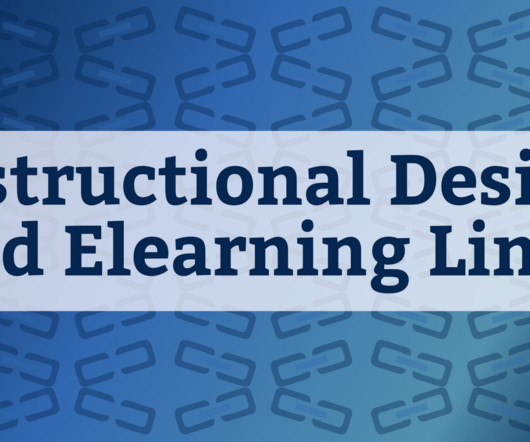















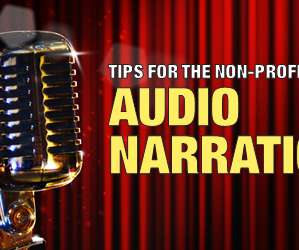


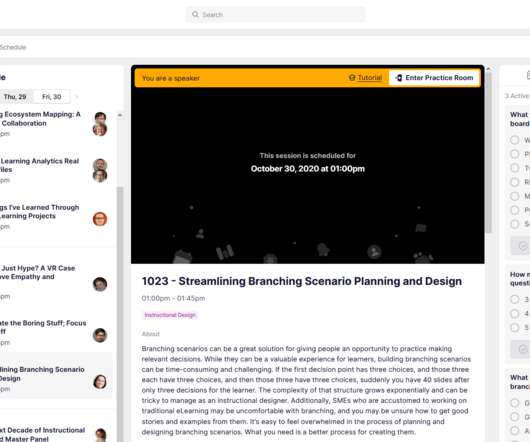





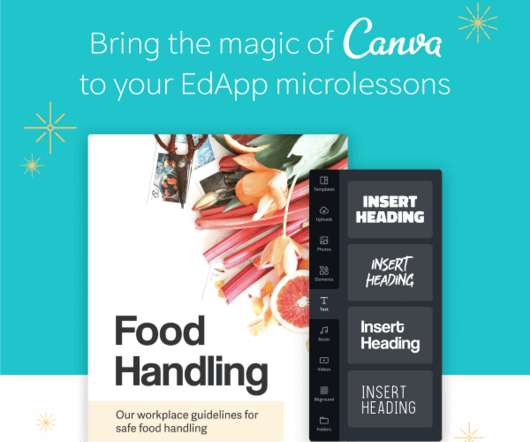














Let's personalize your content