Best Practices for Voice-Over
CourseArc
MAY 19, 2016
Studio microphone and pop shield on mic stand. Personalization Principle – People learn better from multimedia lessons when words are in conversational style rather than formal style. Oftentimes, the subject matter experts record audio themselves. Here are some tips for creating great voice-over.







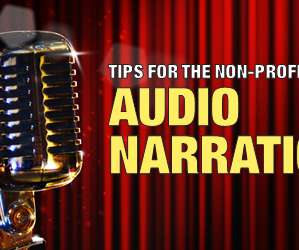












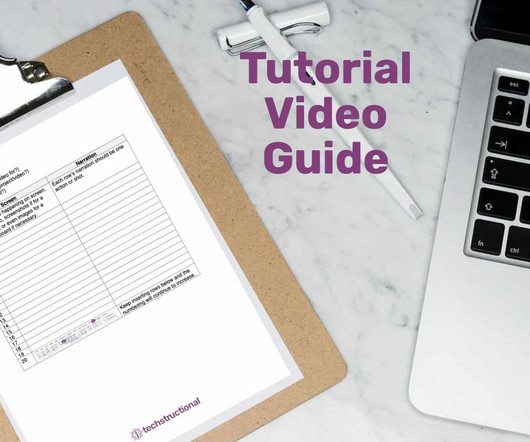

























Let's personalize your content