Blended Learning: Not your Mother’s, Grandmother’s, or Possibly Even Older Sibling’s Training
Association eLearning
JULY 2, 2015
Create “how-to” webcasts or videos, using programs like Camtasia or Jing and upload them to YouTube. Use audio/video conferencing for regular check-ins. Incorporate course wikis or blogs for collaboration. Leverage online chat or messaging capabilities for access to experts.
























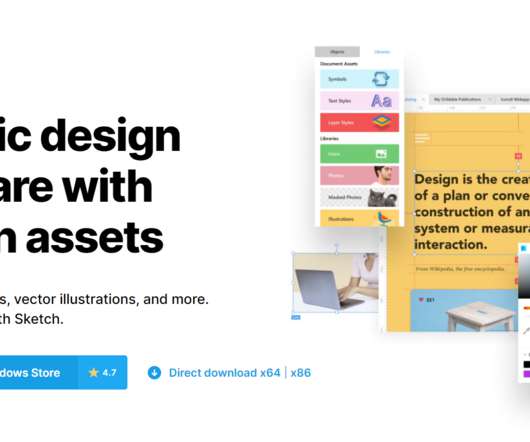










Let's personalize your content