Open Source eLearning Tools
Tony Karrer
OCTOBER 13, 2010
Open Source LMS Other Open Source LMS Solutions - eLearning 24-7 , April 14, 2010 Open Source life, LMSs beyond Moodle - Learning Rocks , December 18, 2008 Open Source LMS - eLearning Technology , December 10, 2009 The Real Cost of a Free (Open Source) LMS! Upside Learning Blog , April 29, 2010 The Corporate Moodle: A Tipping Point?




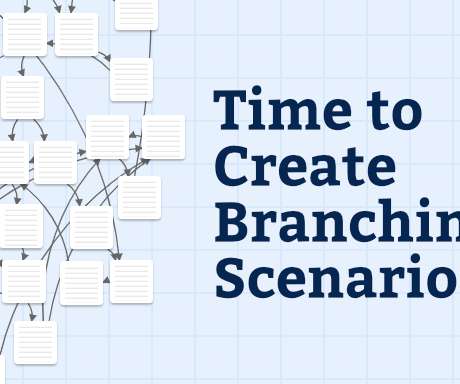





















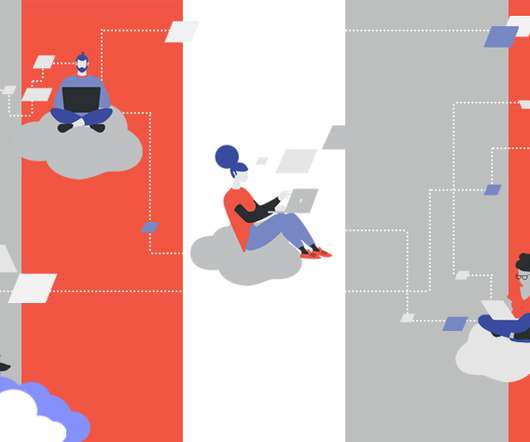













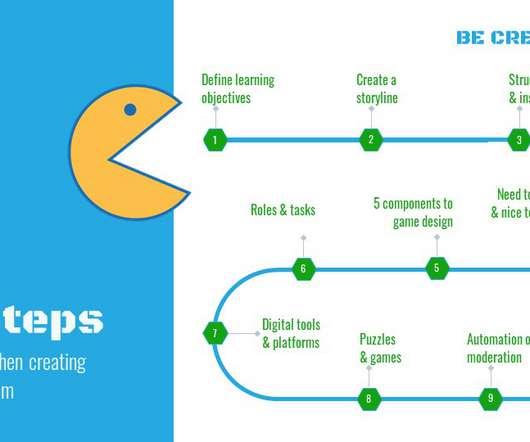










Let's personalize your content