eLearning: The Origins of a Training Methodology
The Logical Blog by IconLogic
NOVEMBER 18, 2014
My first attempts at creating software video training was with a program called CameraMan. That program was ahead of its time, allowing you to capture your mouse actions, add captions and audio, and then publish into a video format that could be viewed on most computers. What's your earliest memory of eLearning?




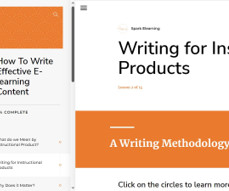











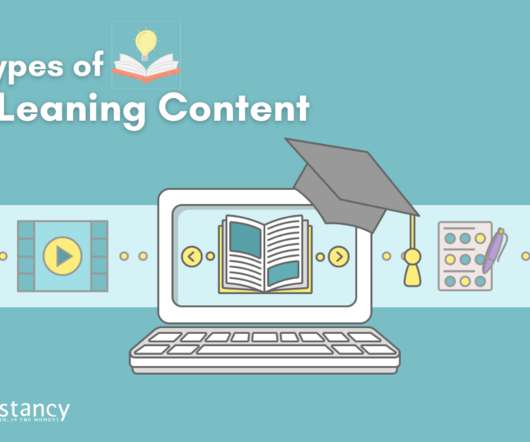


















Let's personalize your content