eLEARNING DEVELOPMENT: How Much Time Does It Take to Create eLearning?
The Logical Blog by IconLogic
FEBRUARY 7, 2019
Writing an Audio Script. If you're going to include voiceover audio (and I highly suggest that you do since audio has been shown to improve the learner experience), you should create an audio script. It could easily take you 40 hours or more to prepare an audio script. Looking to save time?


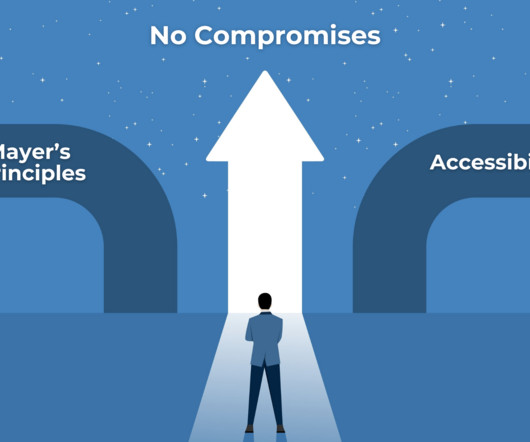










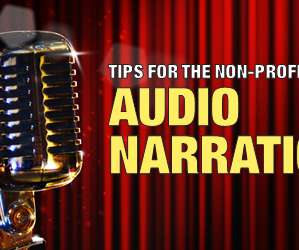



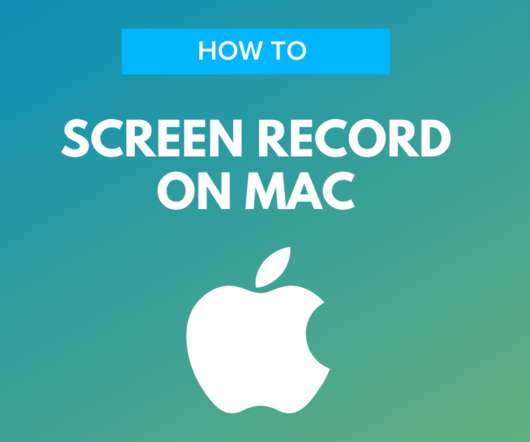

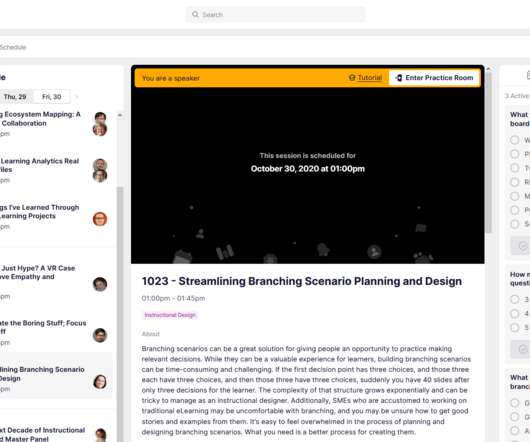




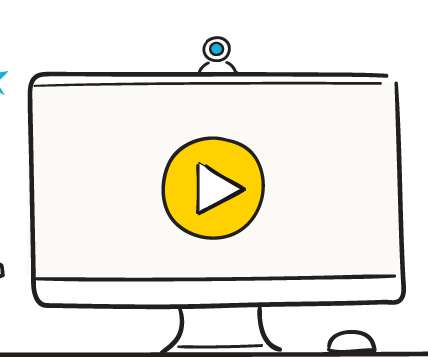




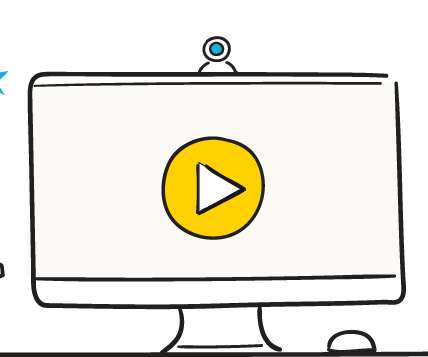























Let's personalize your content