eLearning Glossary: Definitions for the Most Commonly Used Terms
Association eLearning
MAY 11, 2016
Digitec, Instructional Designer, Jennifer Ritter wrote a blog about this recently explaining, “I now realize that I was raised with game-based learning. Andragogy- Periodically you’ll see this word in blogs on course creation from instructional designers debating the best practices for teaching content and encouraging retention.













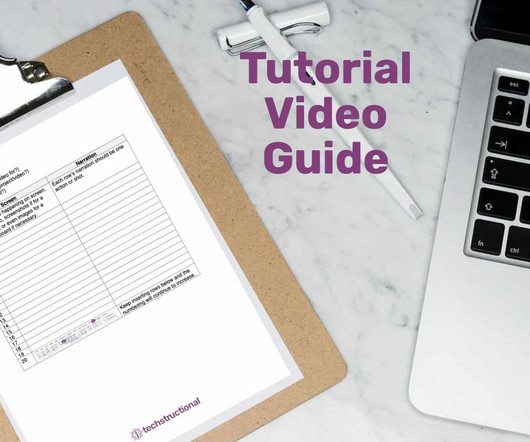






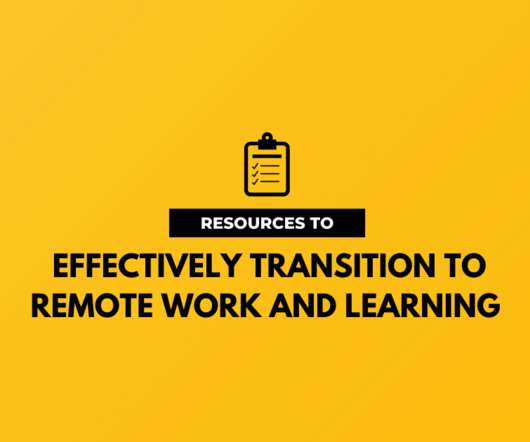




























Let's personalize your content