eLearning: Engaging All Groups of Learners
Origin Learning
JUNE 17, 2014
eLearning tools such as Adobe Flash, PowerPoint, Articulate Storyline, and Adobe Captivate can be used to creative visual content in the form of diagrams, infographics, presentations, graphical storyboarding and animations to capture the learner’s interest. Auditory Learner.














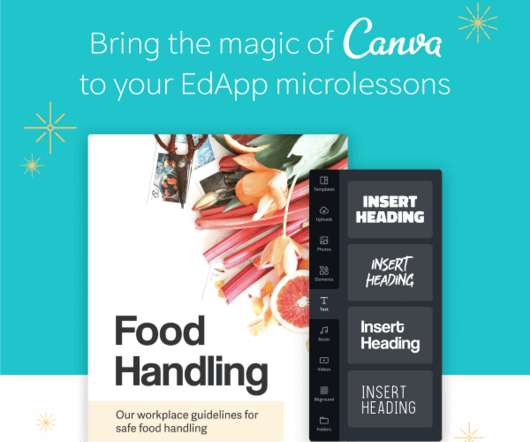
















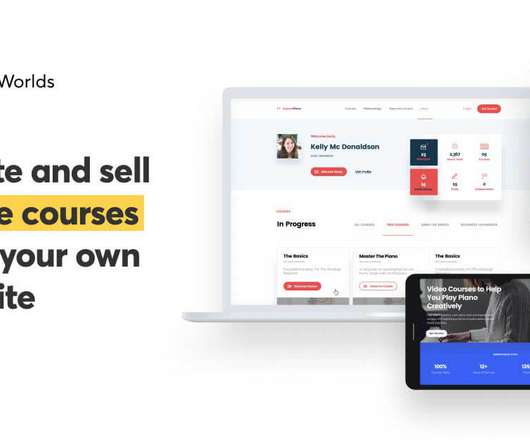
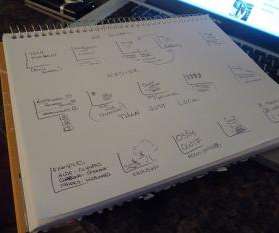


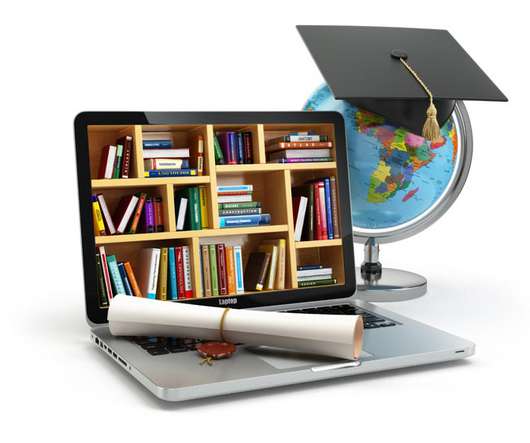















Let's personalize your content