Writing Scenarios + Free Tools: ID Links 4/12/22
Experiencing eLearning
APRIL 12, 2022
This post includes links on writing branching scenarios, free tools, content curation, xAPI, and getting started in Storyline. ” I agree with the author that there are no hard and fast rules in branching scenarios; you can use both effectively, depending on the situation. Free tools. Writing branching scenarios.

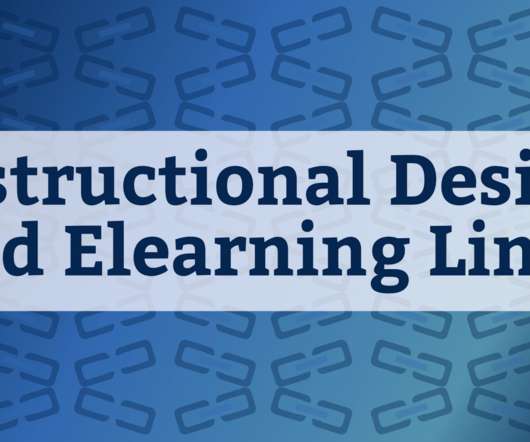











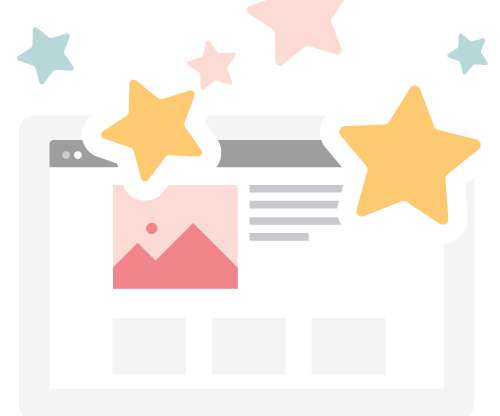


































Let's personalize your content