8 reasons why your authoring tool must be in the cloud
Challenge to Learn
APRIL 18, 2016
Because all the data is in one place, authors from any location can access it and work on it. All these remarks will be fed back to the author. As an author you will see all remarks in context and you can process them swiftly. No server crash, fire or any other disaster can make you lose any work. Collaboration.








































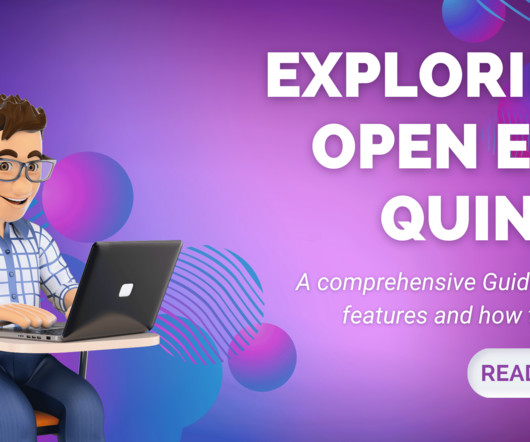
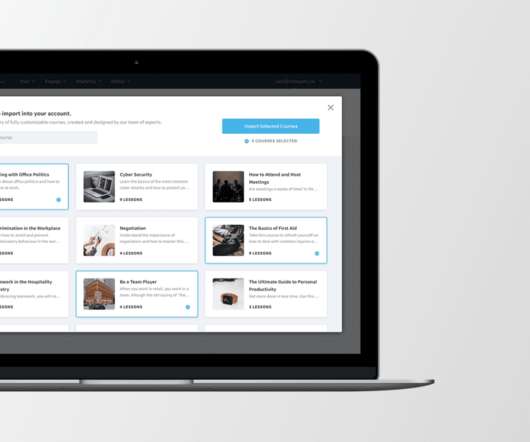












Let's personalize your content