9 Tips To Repurpose eLearning Content
Infopro Learning
FEBRUARY 15, 2017
Before you do, take a moment to read these 9 tips for re-purposing your existing eLearning materials. In this article, I’ll share 9 tips to repurpose eLearning content that you already have on-hand. Before you can repurpose your eLearning content, you have to take stock of your current eLearning assets.















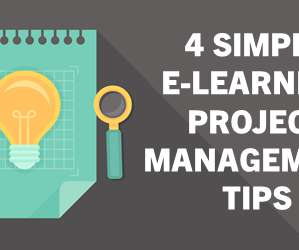











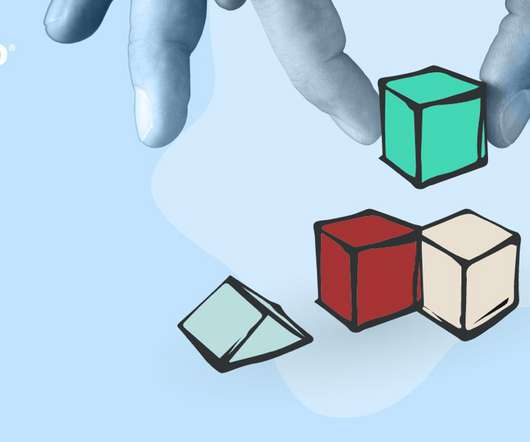


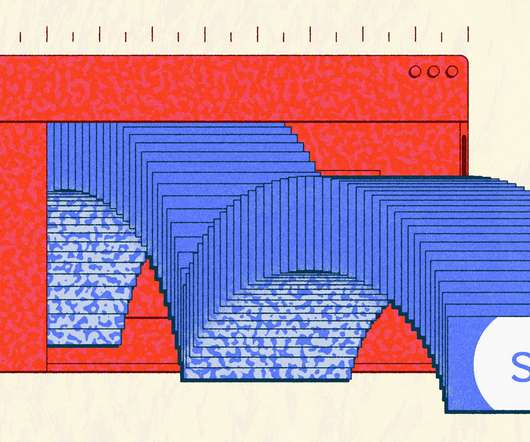

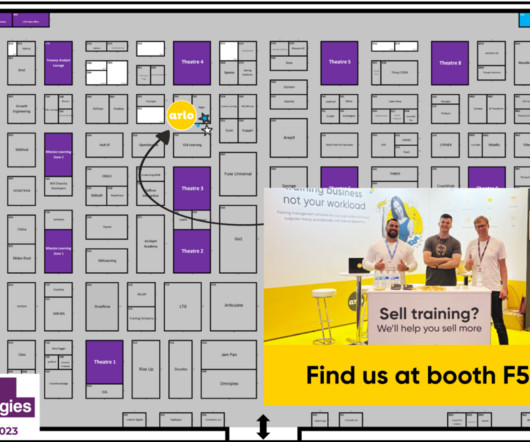










Let's personalize your content