Technology Skills for Instructional Designers
Experiencing eLearning
MARCH 12, 2019
Authoring Tools. Most people need to be familiar with an authoring tool. You can find free tutorials on YouTube and other sites. Paul Wilson’s YouTube channel has numerous tutorials. These have been my reference manuals while learning new versions of Captivate. Matt Bibby also shares tutorials.














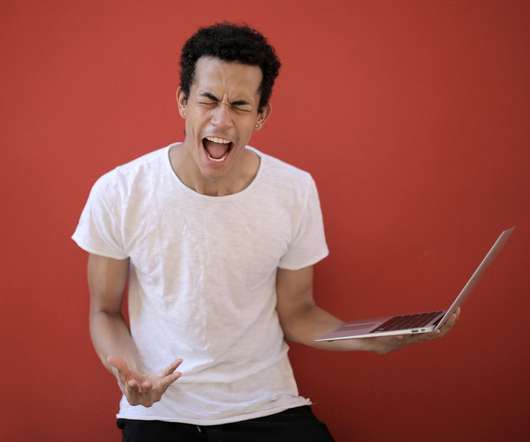





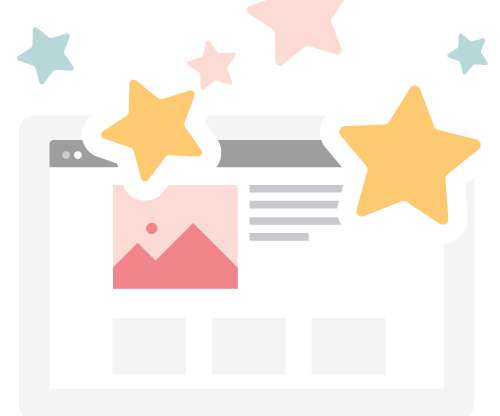

















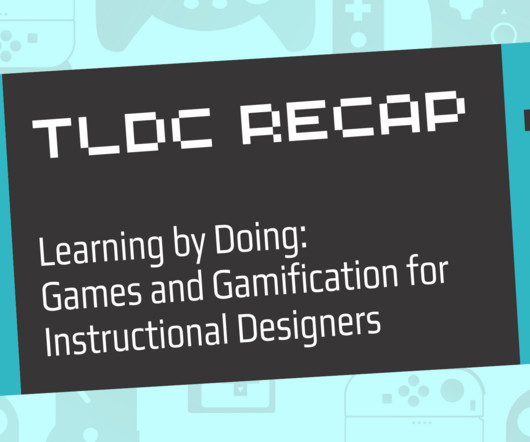














Let's personalize your content