7 WordPress Training Resources You Need to Know About
Fly Plugins
APRIL 22, 2024
You can access most of Kirk’s WordPress training video tutorials for free! Several years ago, our friend Syed Balkhi created an incredibly helpful WordPress tutorial and news site called WP Beginner. These lessons are very thorough and helpful if you are just getting started with WordPress. And guess what?





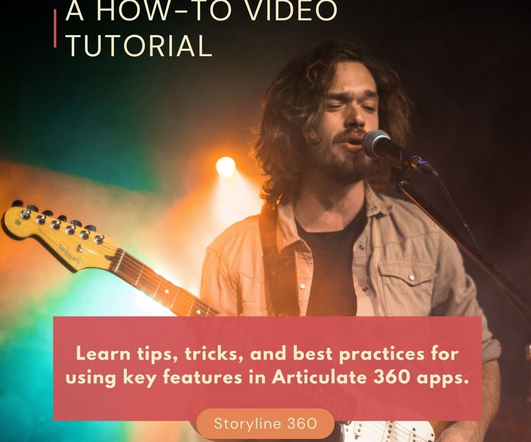




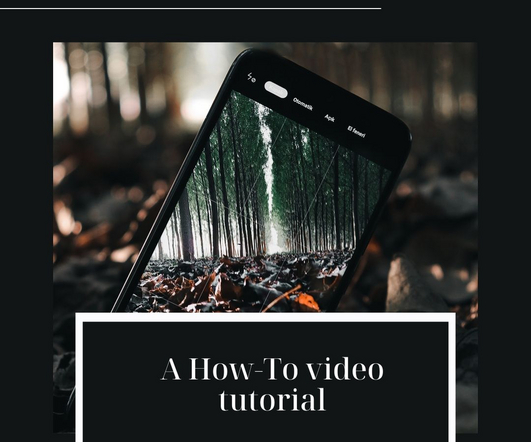

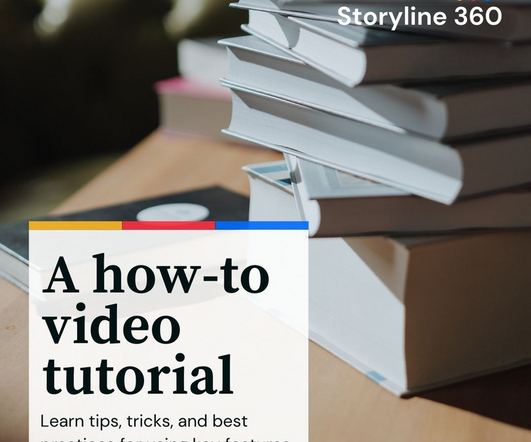


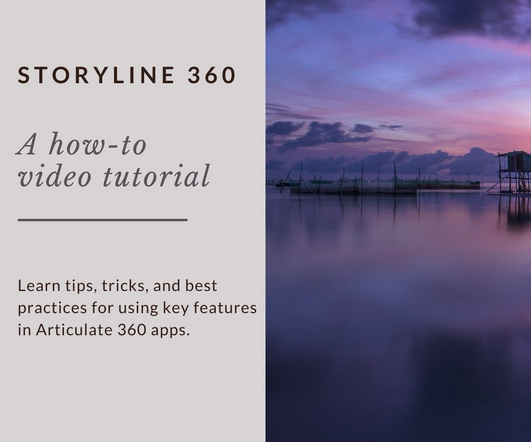
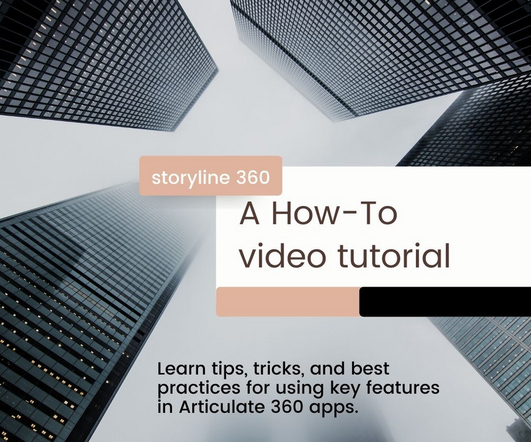
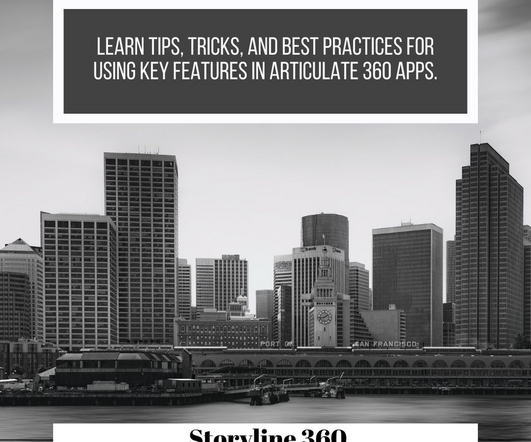












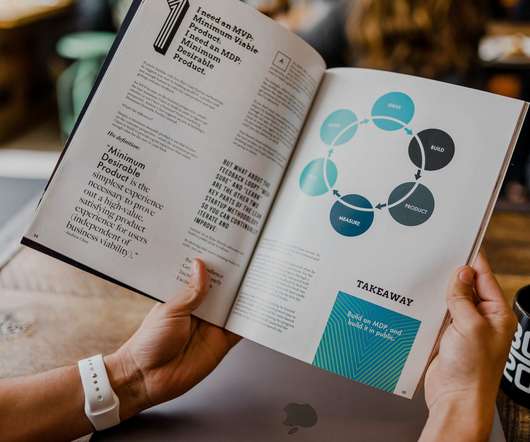


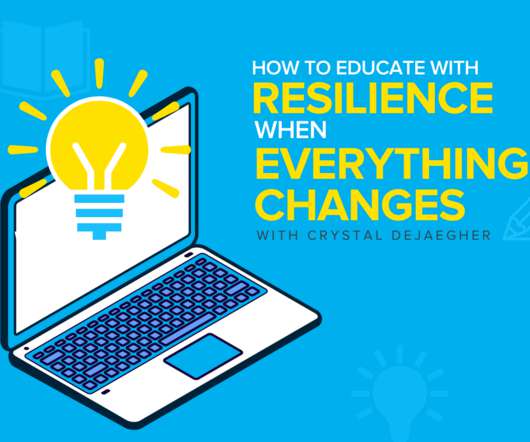





















Let's personalize your content