5 presentation resolutions for 2024 (with BrightSlide!)
BrightCarbon
JANUARY 3, 2024
Hopefully you’ve already made a bunch of inspiring resolutions like climbing a mountain or learning the French horn, but have you made the most important resolutions of all? Your presentation resolutions! Here are 5 things you should commit to doing this year in your presentation practice. You surprise me!


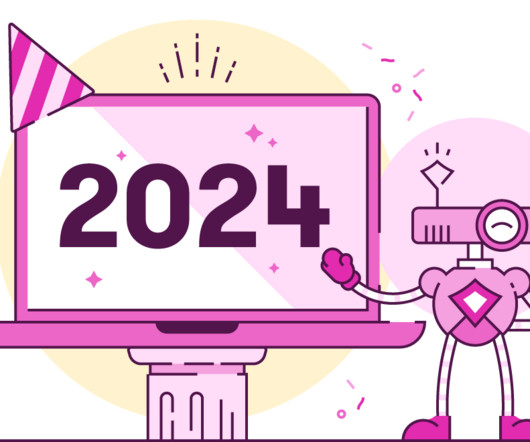


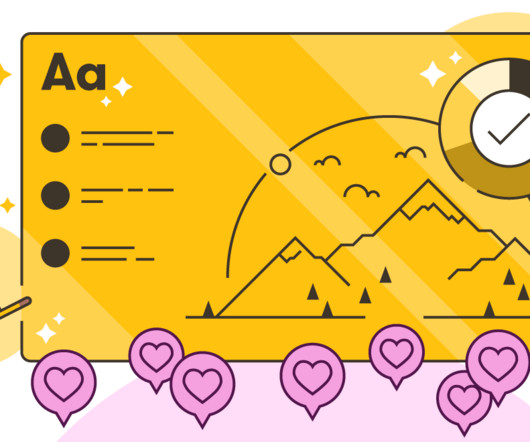











Let's personalize your content