Building One Path in a Storyline Branching Scenario
Experiencing eLearning
JANUARY 22, 2019
When I write scenarios, I usually write the ideal path first. I find it’s easiest to have one complete path with the most correct answers, and then branch off from that later. When I build branching scenarios, I also prefer to build a single path first. Try the Scenario So Far.



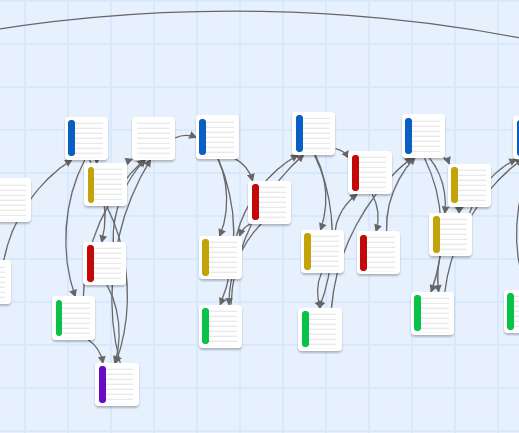
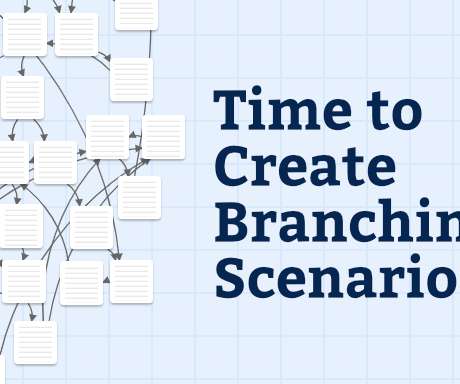
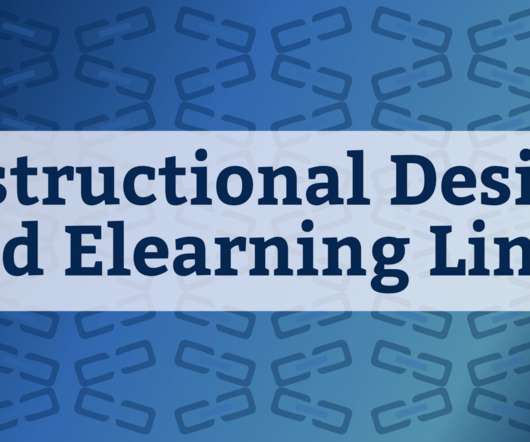
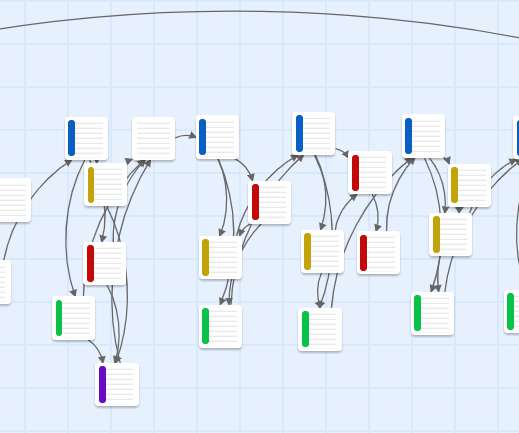
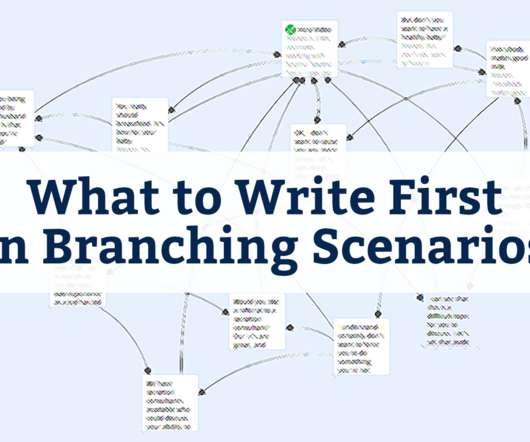


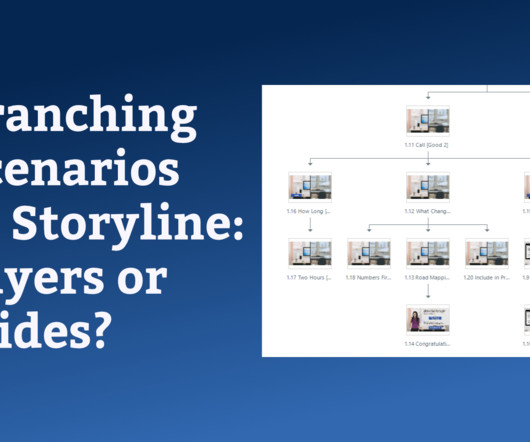





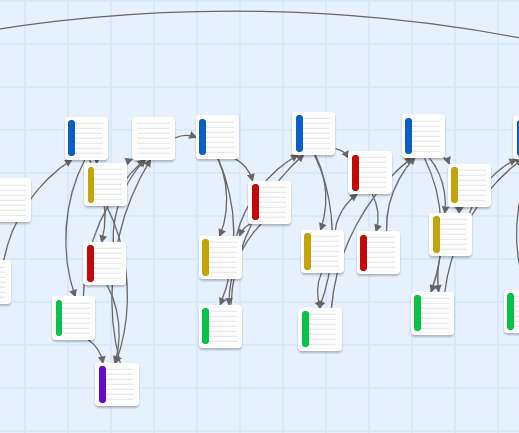



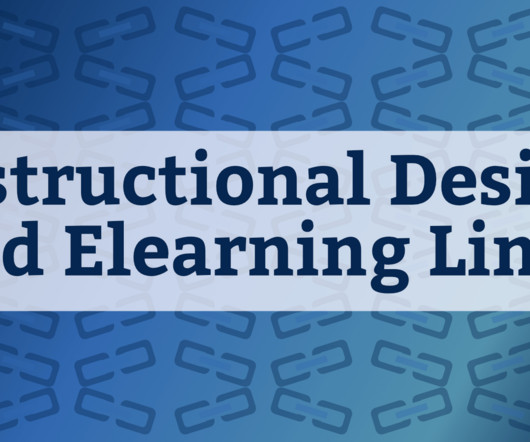



































Let's personalize your content