How to Promote Online Courses with TikTok
LearnDash
NOVEMBER 30, 2023
It uses a short-form video format with popular songs and sounds. You can apply these tactics to promote your existing course business or your first course. But to start promoting your online course business, create a TikTok Business account. TikTok makes it easy for creators to reach and engage users, too.








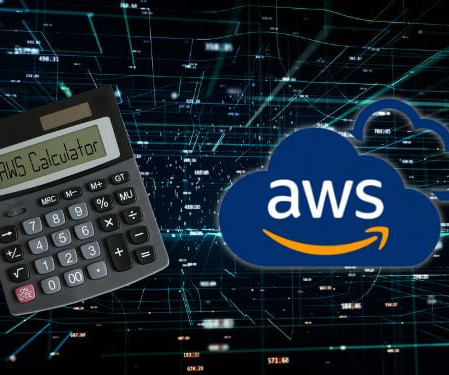







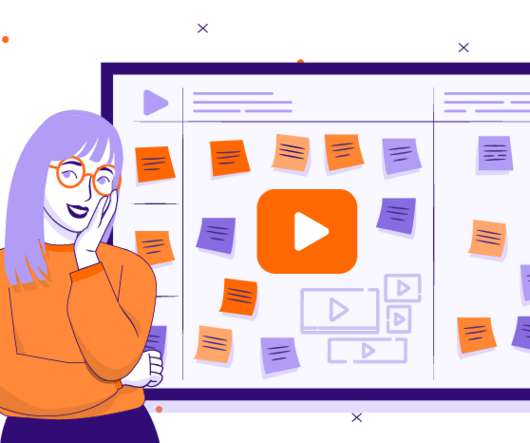
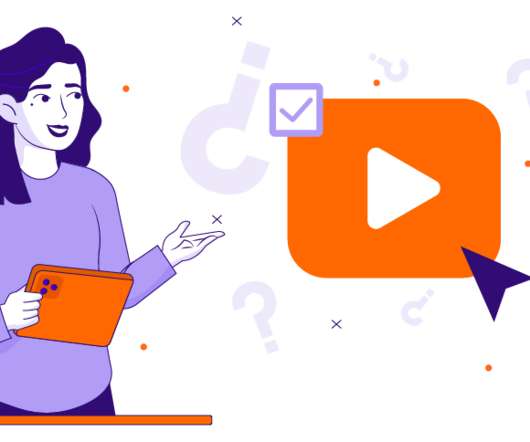




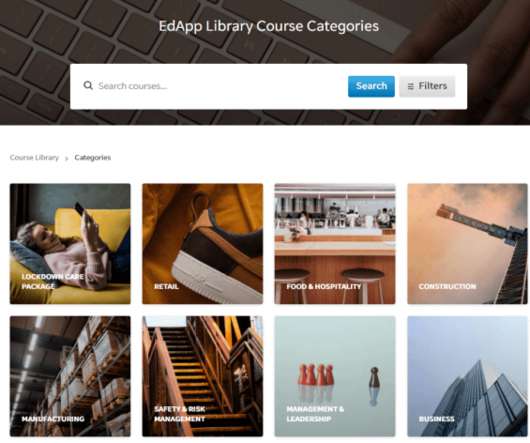




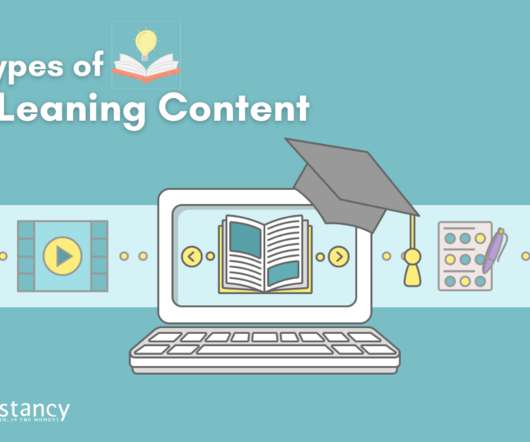

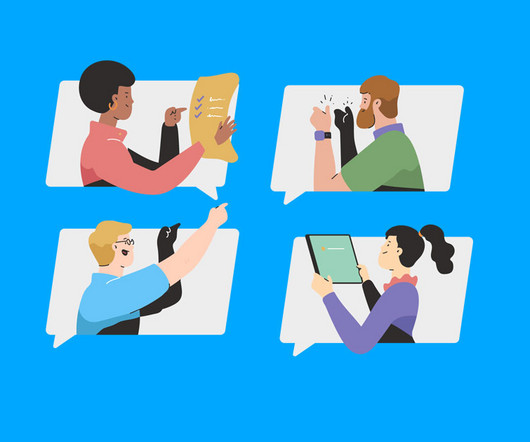








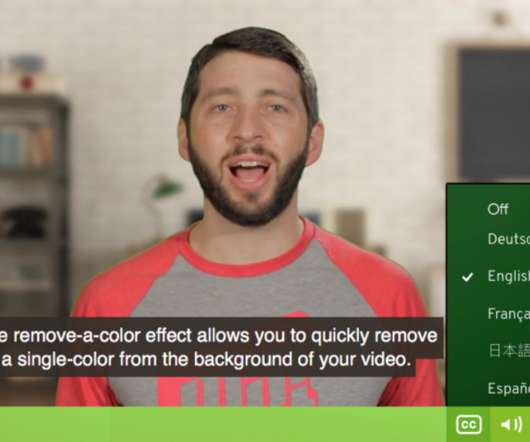












Let's personalize your content