Accelerated Learning: Where Does It Fit In? | Social Learning Blog
Dashe & Thomson
MARCH 27, 2011
His methodology encouraged positive engagement with learning using a wide variety of techniques that included art and music. There was a group that listened to 19 th century music performed using spoons, an autoharp, and fiddle. I am an avid film goer, music lover, bridge walker, and supporter of the Dashe & Thomson running team.


























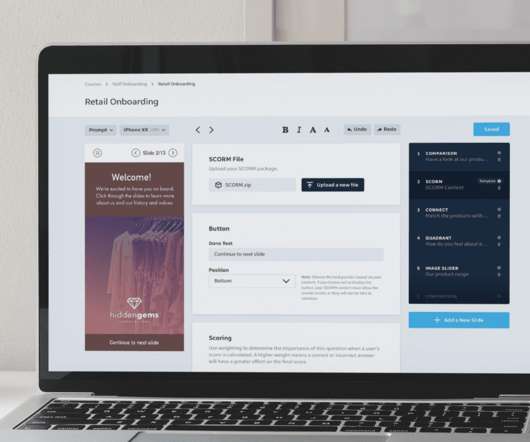









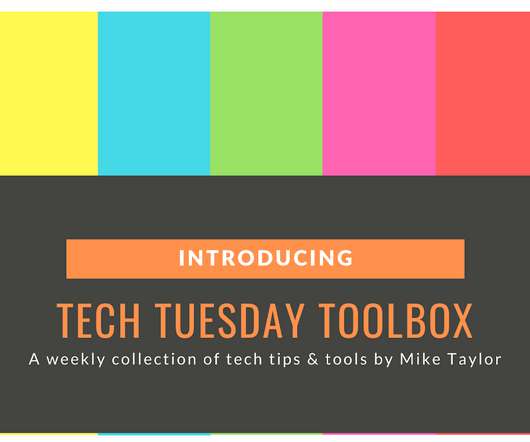










Let's personalize your content