Things to Consider Before Investing in eLearning Development Tools
Hurix Digital
AUGUST 7, 2019
Online courses are increasingly supplementing traditional instructor-led courses both in educational institutions and business organizations because they help to reduce administrative costs and classroom rentals. Also, they allow learners to proceed at their own pace, set their own schedule and learn anywhere and anytime.


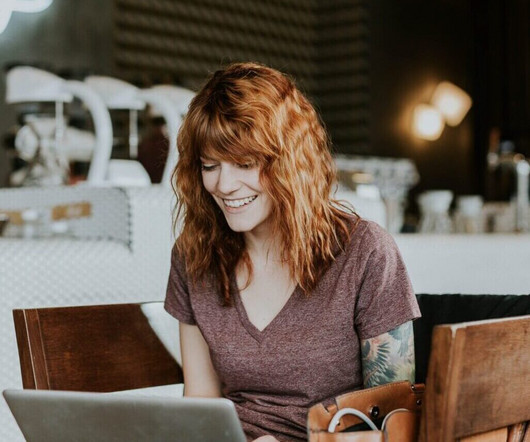














Let's personalize your content