15 Top Learning, Technology & Media Links: Weekly Digest –10
Upside Learning
JANUARY 25, 2011
100 Ways You Should Be Using Facebook in Your Classroom. Read on to learn how you can be using Facebook in your classroom, no matter if you are a professor, student, working online, or showing up in person for class. The strategies for creating and using serious games have advanced. You can dig into our previous lists here.












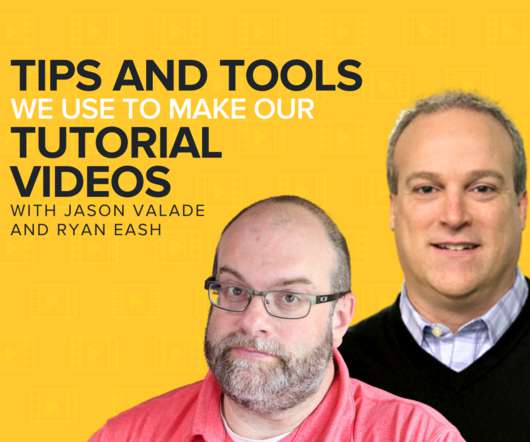








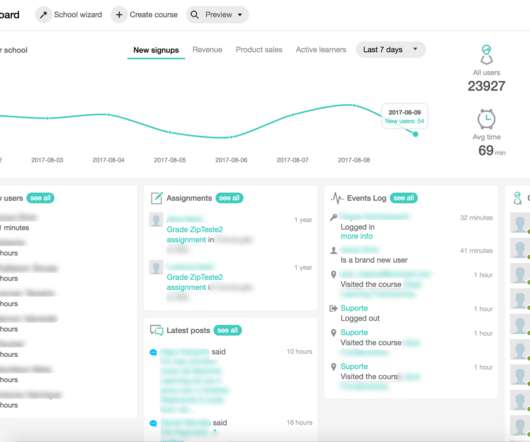

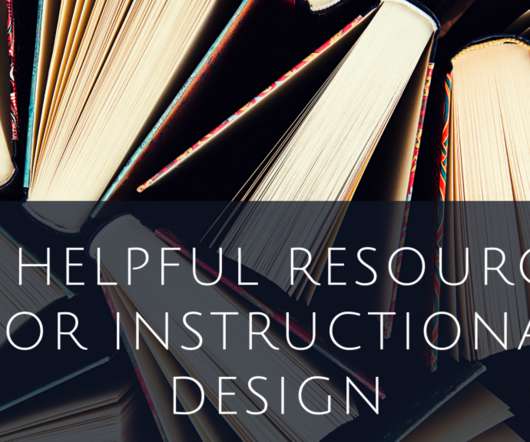



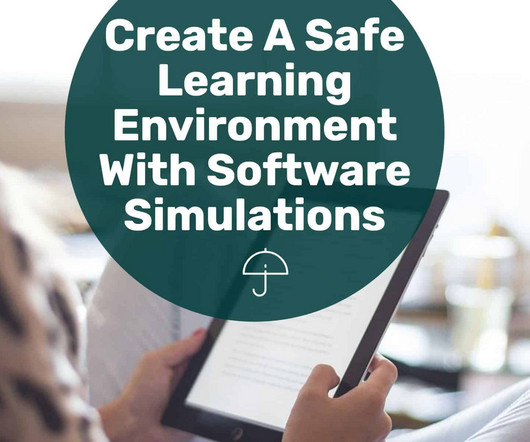
























Let's personalize your content