3 E-learning Tips Before You Start Your E-Learning Project?
Rapid eLearning
DECEMBER 5, 2017
One of the e-learning tips I give at workshops is to be intentional about your e-learning course design and production. E-Learning Tip: Determine Your Course Size. Here are a few considerations: By default the course size is a 4:3 aspect ratio set at 720×540 pixels. If yes, I like the 4:3 aspect ratio.






















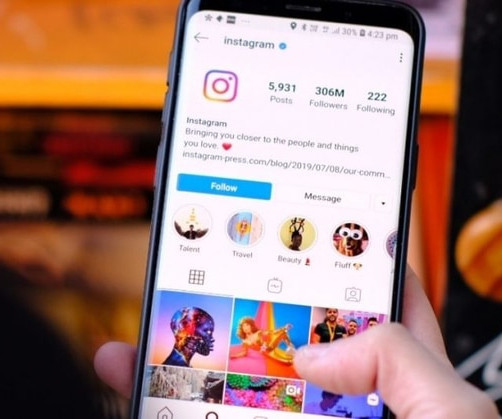

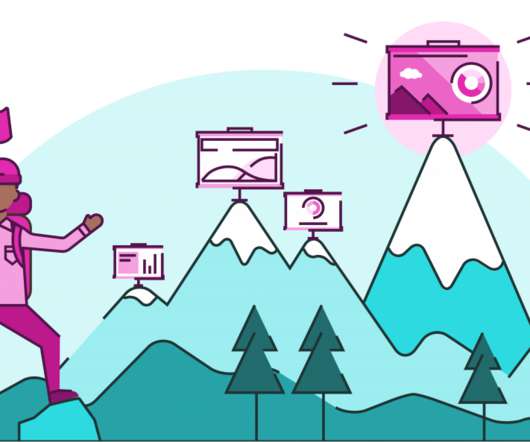


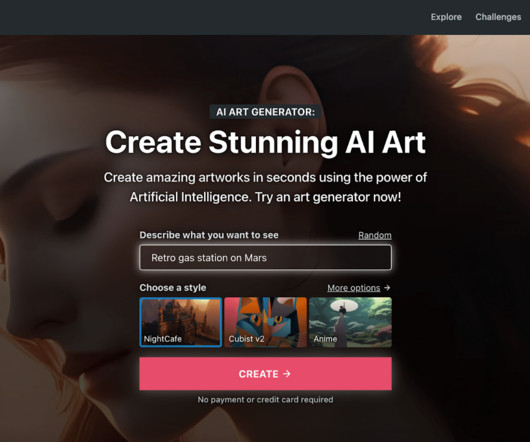












Let's personalize your content