Five Presentation Tips for Webinars & Tutorials
Rapid eLearning
APRIL 5, 2022
I also record a ton of tutorials. Here are a few simple tips to highlight your mouse when presenting or recording your tutorial. In a presentation or tutorial you are trying to direct the viewer’s eye. In the Pointer Options of the mouse properties, set the mouse to show location when pressing the control key.

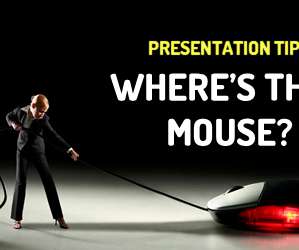




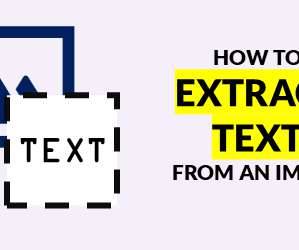











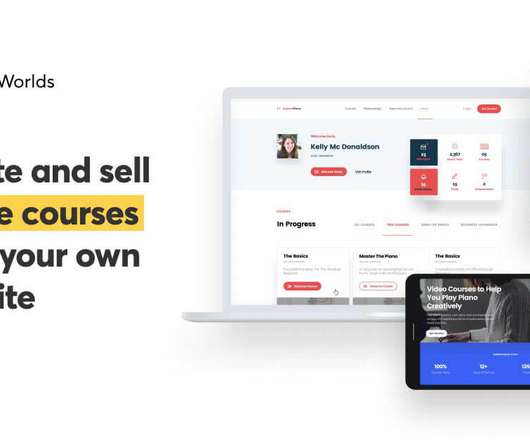














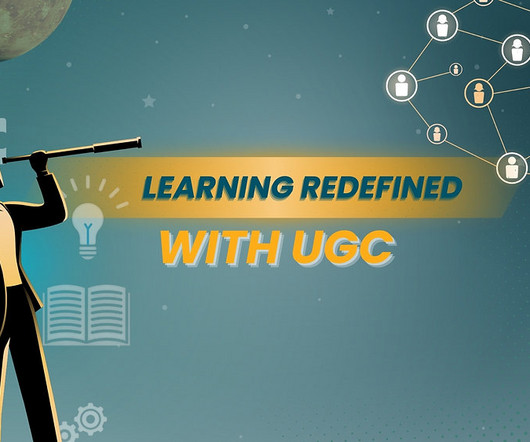
















Let's personalize your content