75 Free Tools That Power Up Custom eLearning Development
Thinkdom
SEPTEMBER 12, 2024
QuillBot : This tool paraphrases and reworks existing text, helping you tailor content to different learning levels. Related: 7 ChatGPT Prompts for Rapid eLearning Development 4. Adobe Stock Images : A library of high-quality stock photos, videos, and templates for enhancing visual content.




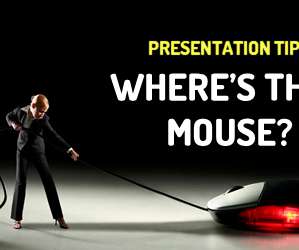

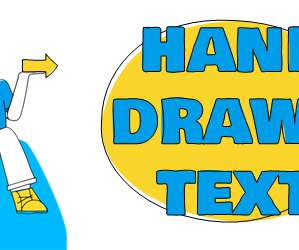

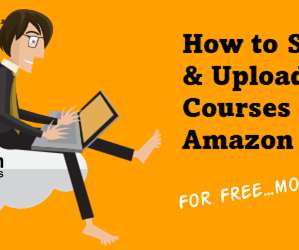






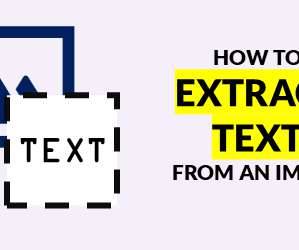





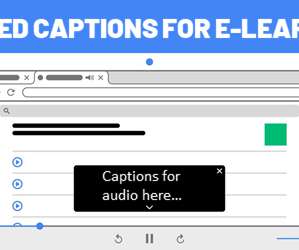



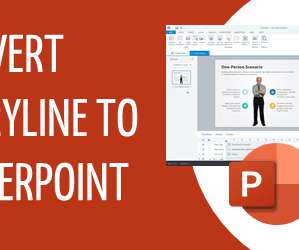








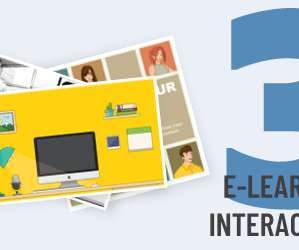
















Let's personalize your content