Best Practices for Voice-Over
CourseArc
MAY 19, 2016
Studio microphone and pop shield on mic stand. If you are designing and developing eLearning, you are most likely going to need voice-over work. Personalization Principle – People learn better from multimedia lessons when words are in conversational style rather than formal style.



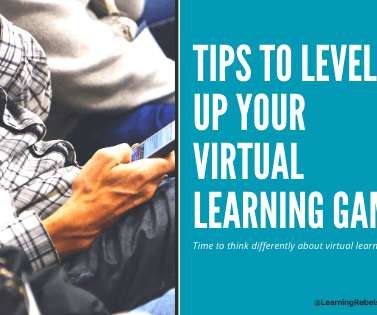















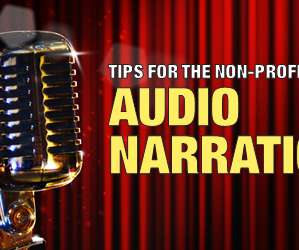





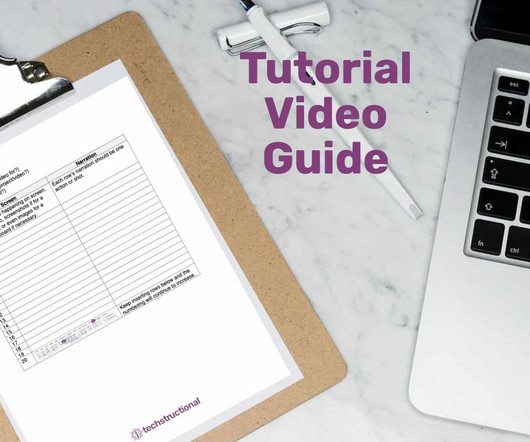
























Let's personalize your content