From eLearning to mLearning: The Top 5 Challenges beyond Technology
mLearning Revolution
OCTOBER 9, 2012
Let’s get one thing out of the way, the future of eLearning isn’t about adding more ‘ animations ‘ to our existing eLearning (in the name of making courses more engaging), neither is it about an eLearning 2.0 Having The Right Mindset. Embracing Simplicity. Lack of mLearning Tools.













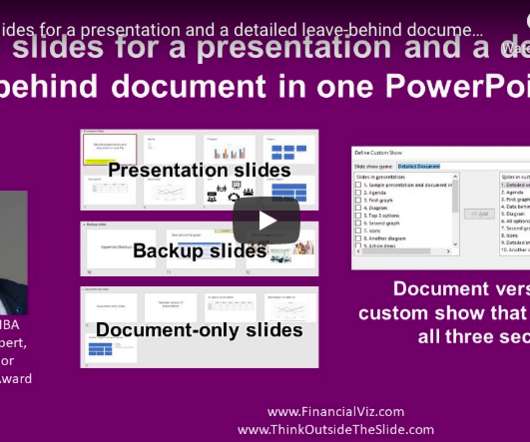




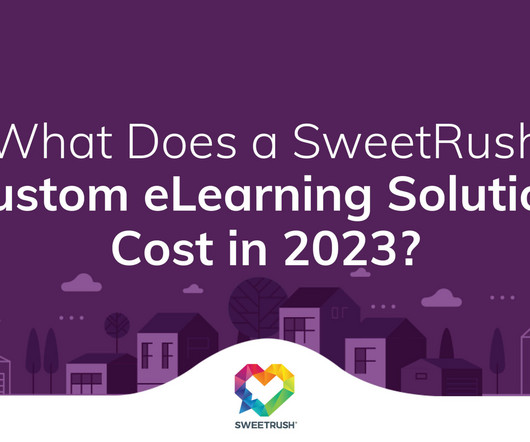













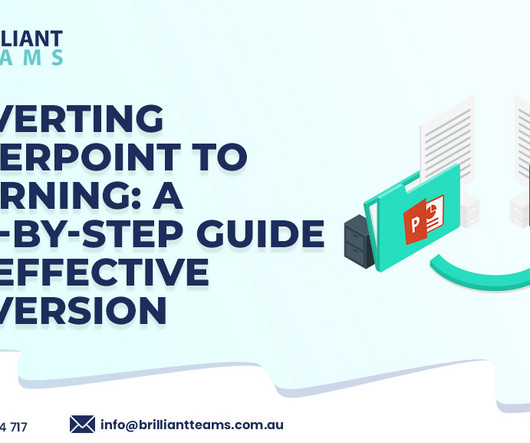




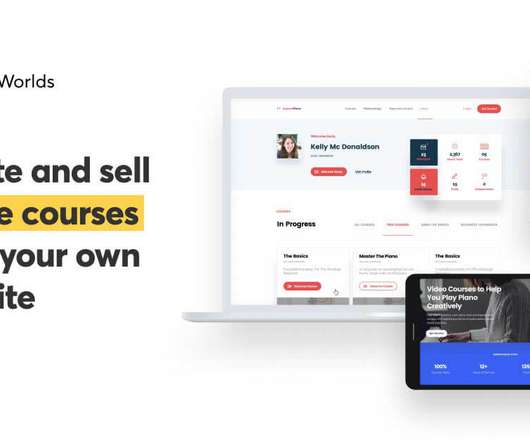















Let's personalize your content