9 Tips To Repurpose eLearning Content
Infopro Learning
FEBRUARY 15, 2017
In addition, what skills and talents does your eLearning team possess? Convert eLearning Content Into Simulations, Branching Scenarios And Podcasts. On-the-go online learners can listen to bite-size tutorials to get the information they require. Turn Recorded eLearning Events Into Online Tutorials. Tell A Story.



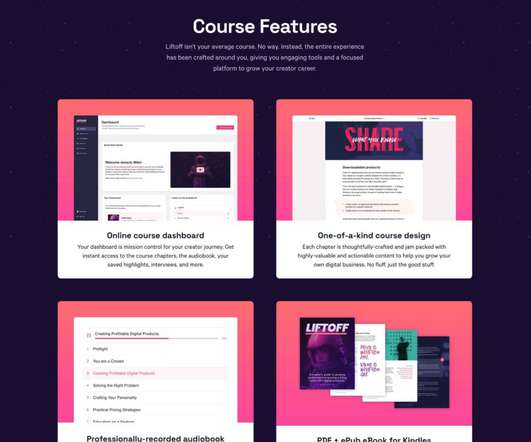



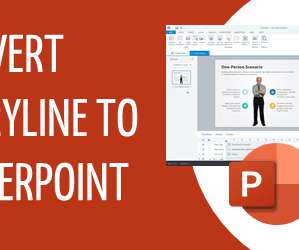











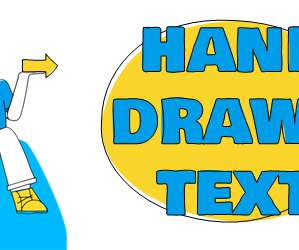
















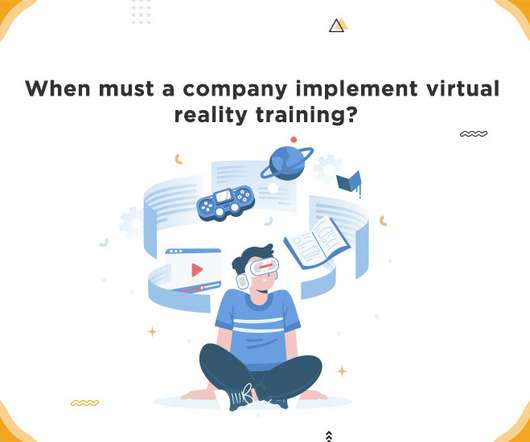
















Let's personalize your content