How to Improve Employee Productivity with an LMS
Gyrus
FEBRUARY 21, 2025
Cost-Effectiveness: Traditional training methods can be expensive and time-consuming. An LMS reduces these costs by eliminating the need for physical materials and on-site trainers. Moreover, it allows for the reuse of content and resources, providing long-term savings on training expenses.


























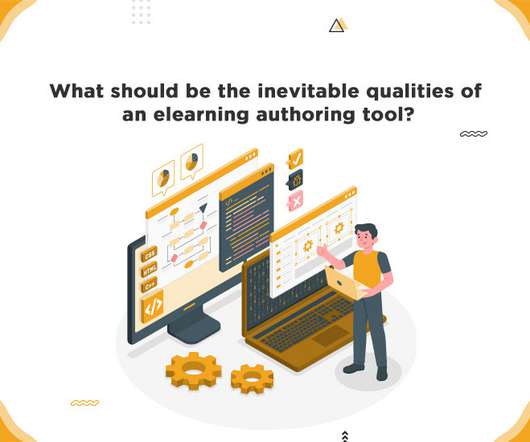
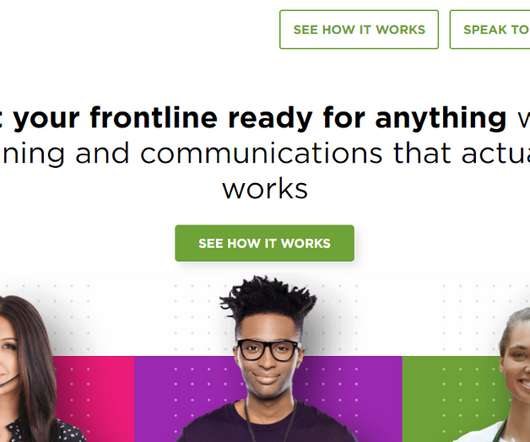





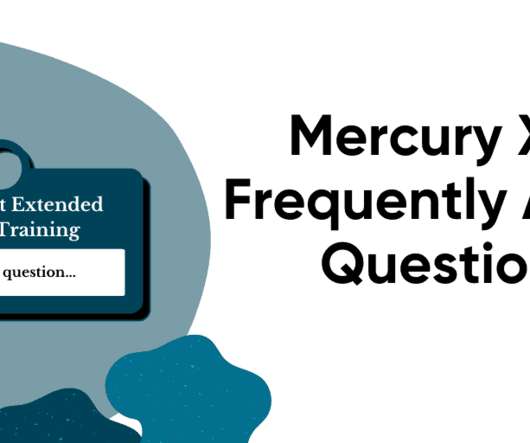

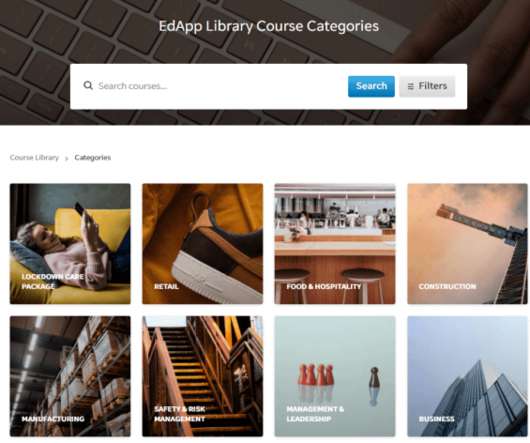




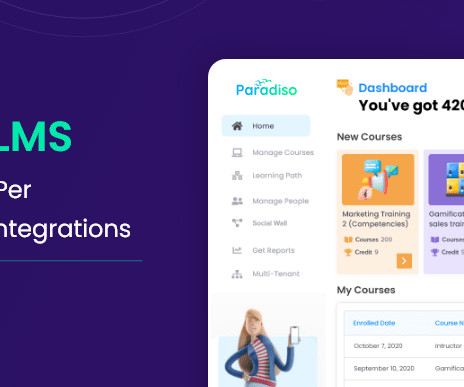
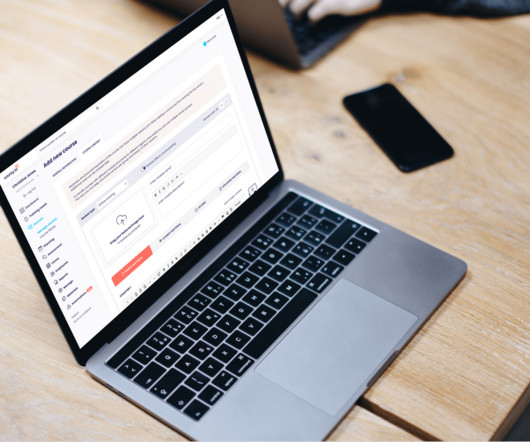










Let's personalize your content