The Magic of Microlearning
Association eLearning
NOVEMBER 16, 2016
Instructionally speaking, it helps course designers think in terms of pieces and steps. Keeping the parts focused and “bite-sized” helps prevent overly dense content. Content updates only require revisions for the affected parts, not the whole course. Smaller file sizes. More likely to keep learners’ attention.






















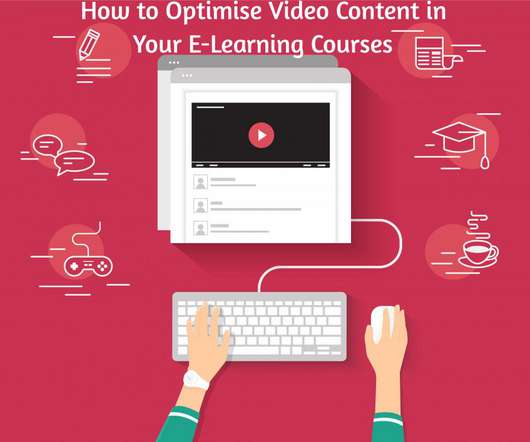





















Let's personalize your content