The Ultimate Glossary of eLearning Terms
LearnUpon
NOVEMBER 29, 2018
Accessibility means course content can be used by people with varying abilities and disabilities. eLearning content developers and instructional designers should aim to make courses clear, easy to understand, and simple to complete. They should be aligned with the learning objectives of a course to accurately measure learner progress.




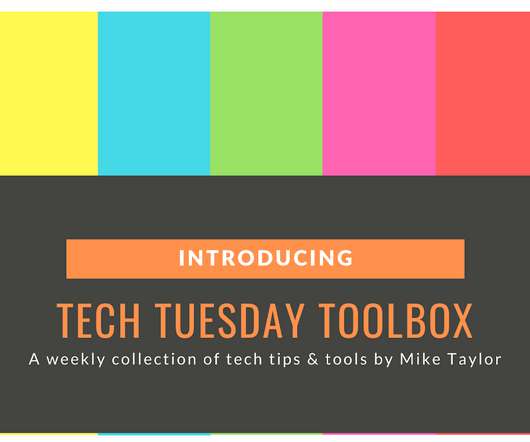


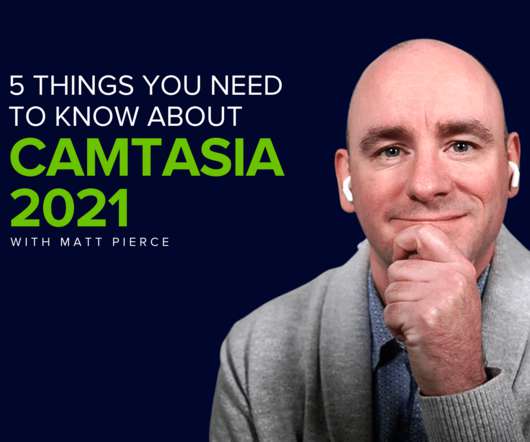

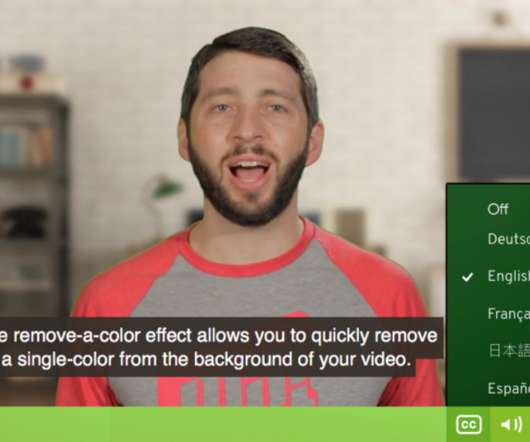










Let's personalize your content