Build a Branching Scenario in Google Forms
Experiencing eLearning
JULY 28, 2020
Using that ability, you can create a simple branching scenario in Google Forms. Embed videos as part of the questions or feedback. Convert the form to a quiz to calculate an overall score or grade. Some libraries and teachers have created digital escape rooms with Google Forms. Try the scenario. This is a short scenario.











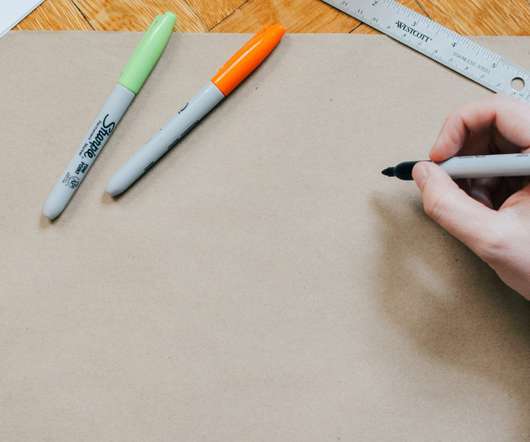








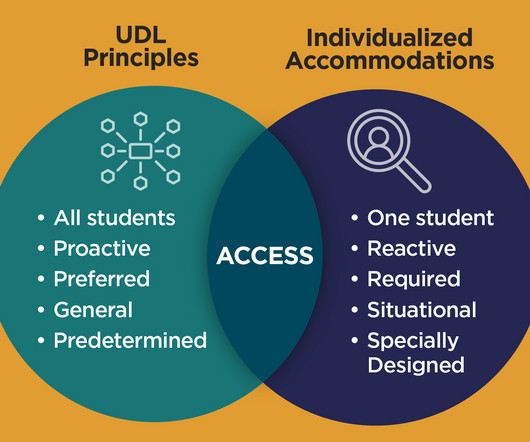









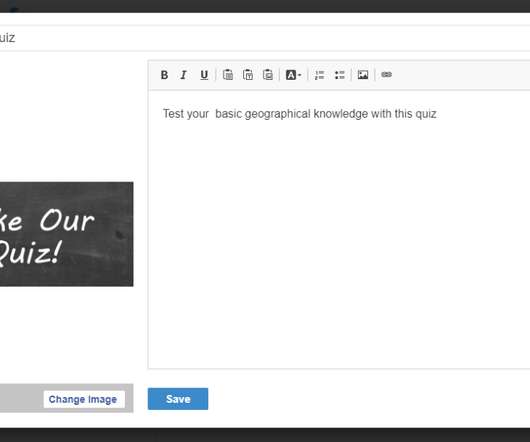
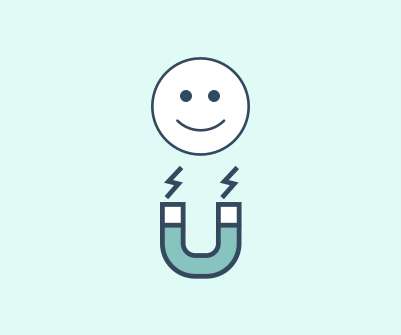




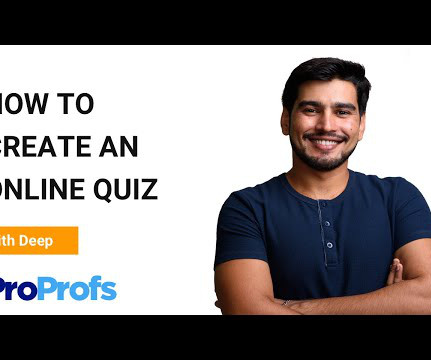


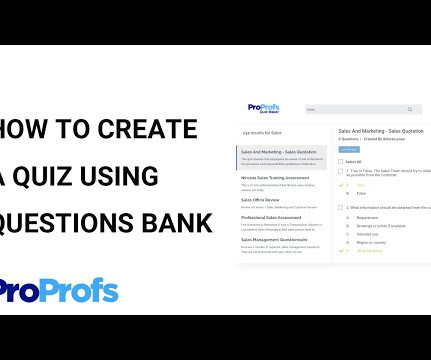
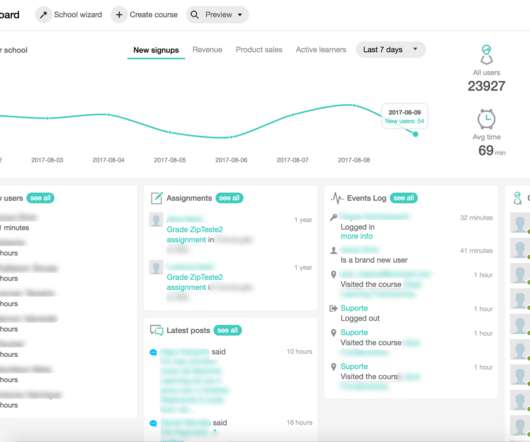










Let's personalize your content