LearnDash 3.0
LearnDash
MAY 28, 2019
Under LEARNDASH LMS > OVERVIEW you will find the LearnDash Bootcamp, quick and direct access to tutorials and key help articles so that you can get up and running! Speaking of documentation… Help Docs have you covered! Often these sites are just a bunch of articles thrown onto a page with little to no formatting.






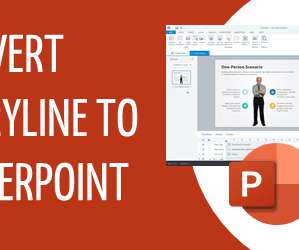















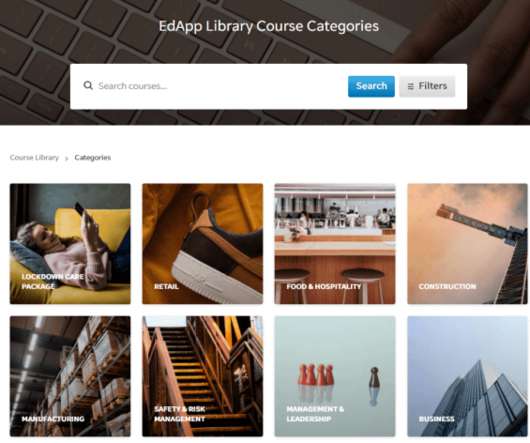











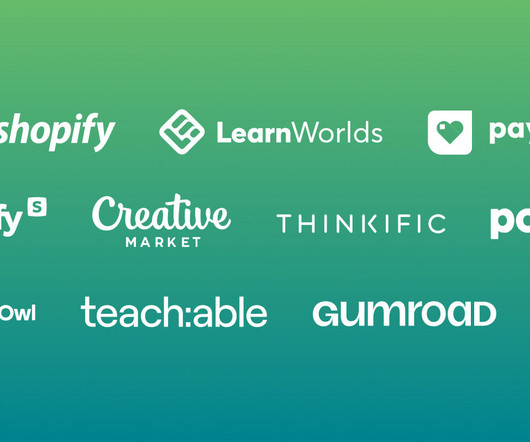
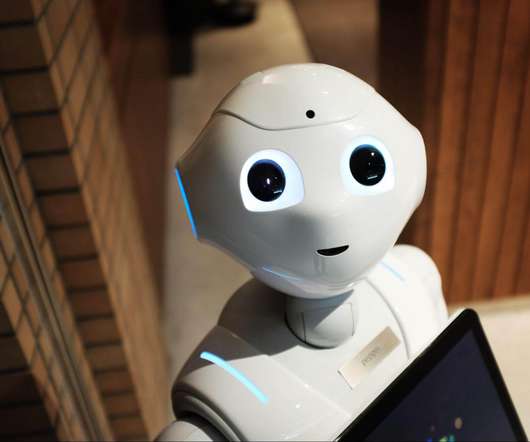


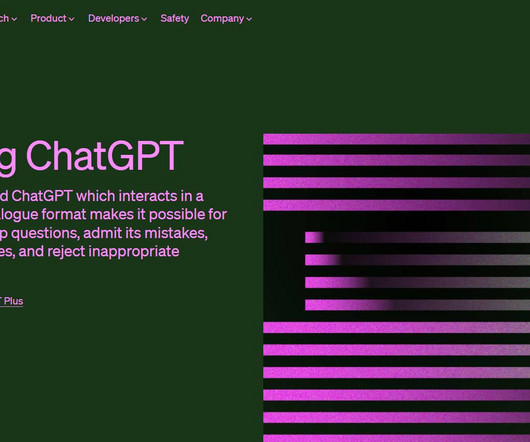

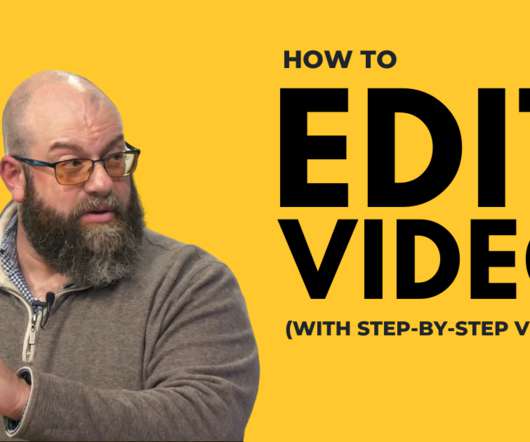










Let's personalize your content