What’s in My Conference Bag? ATD ICE 2018
Learning Rebels
MAY 2, 2018
I keep my notes Google Docs. Why this matters to you – keeping your notes on Evernote, OneNote or Google docs allows you to share your notes in the moment. Especially with Google docs. But to augment that, I plan on finding cool tools with microlearning potential, so I’ll find sessions that focus on Augmented Reality.



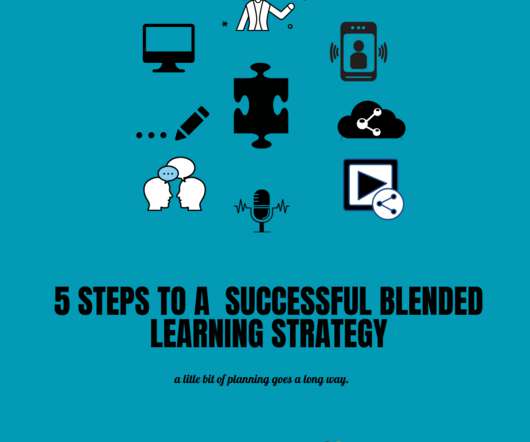













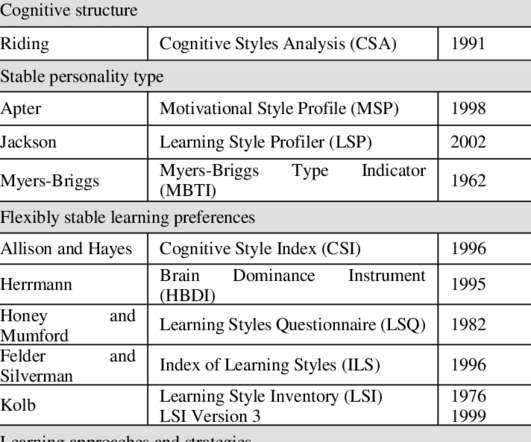

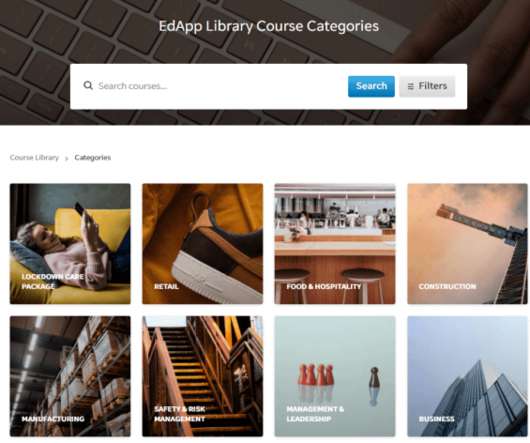




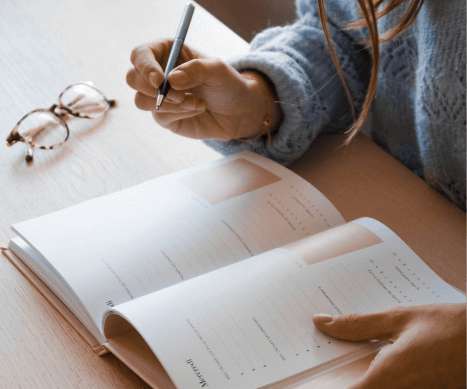




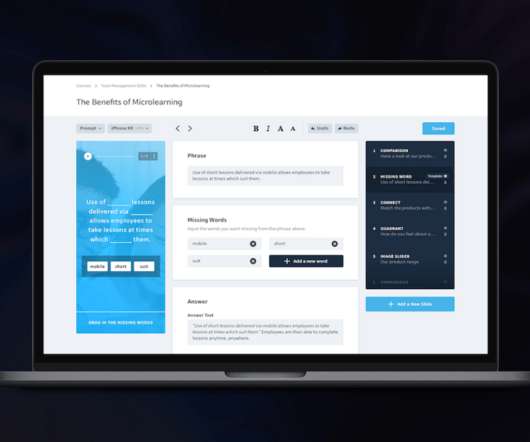








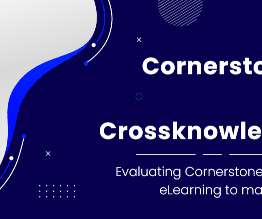

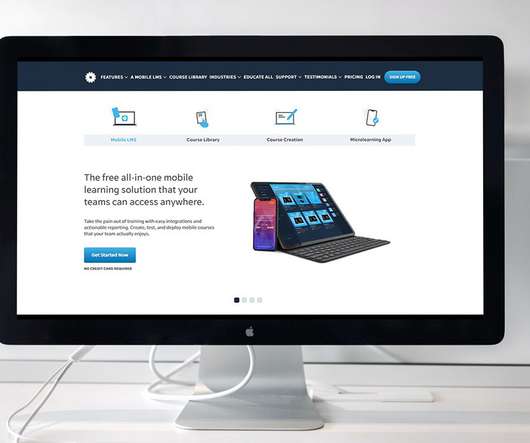












Let's personalize your content