Text To Speech Synthesizers
The eLearning Coach
MARCH 23, 2010
This is how you start to think about voice characters after listening to them through text to speech synthesizers (TTS). When Adobe included a text to speech application in Captivate 4, I began to think that TTS might be a viable option in certain situations. TEXT TO SPEECH SYNTHESIZERS. SpokenText.







































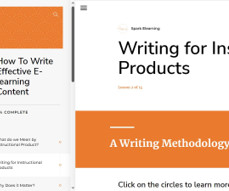











Let's personalize your content