My Top 10 Tools for Learning in 2024
Scissortail's Learning Nest
AUGUST 26, 2024
I’ve even used it for converting video formats. I use YouTube the most for looking up tutorials, national news, and—let’s be honest—cute animal videos when I need a pick-me-up. Lately I’ve been enjoying some baby elephant videos. Descript Descript has become one of my go-to tools. Comment below!







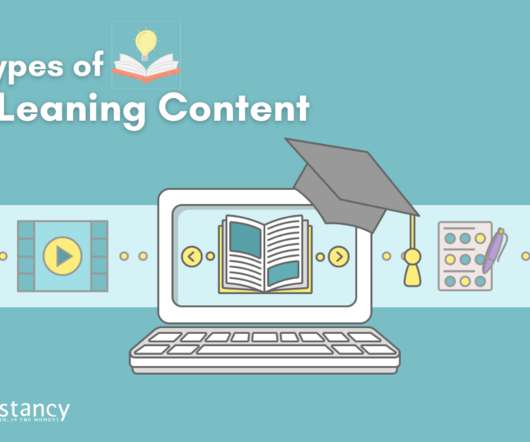
















Let's personalize your content