5 keys for Section 508 Compliance and Web Accessibility
Web Courseworks
OCTOBER 24, 2014
For some instructional designers the accessibility standards of Section 508 of the Rehabilitation Act can become a source of confusion, frustration, and anxiety during eLearning course design. Even the tools specifically designed to determine compliance aren’t necessarily reliable when it comes to evaluating your efforts.









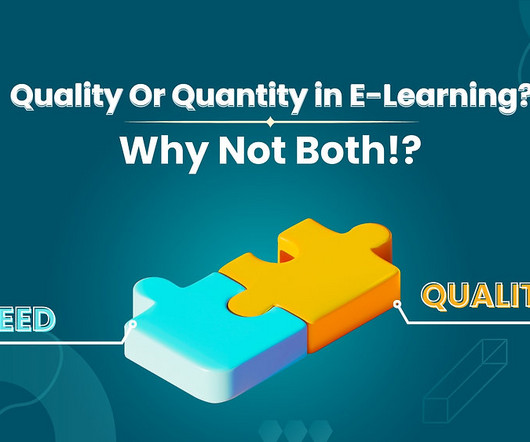


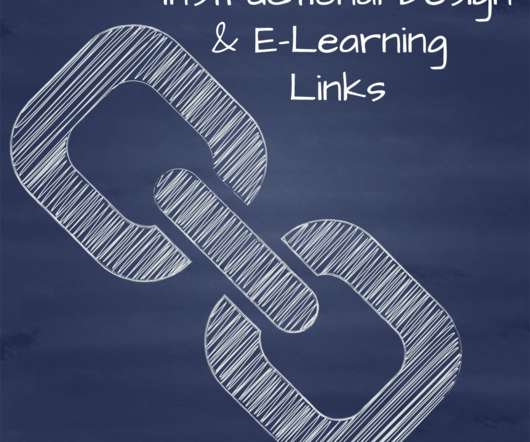
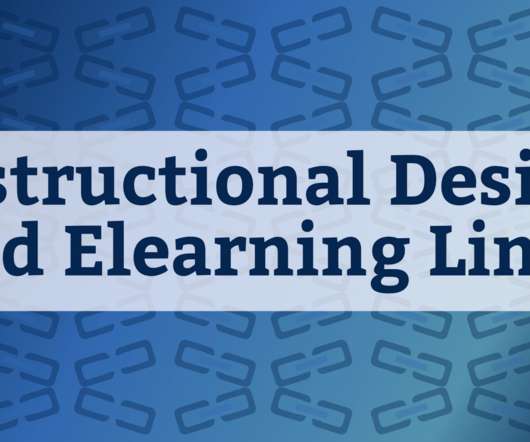



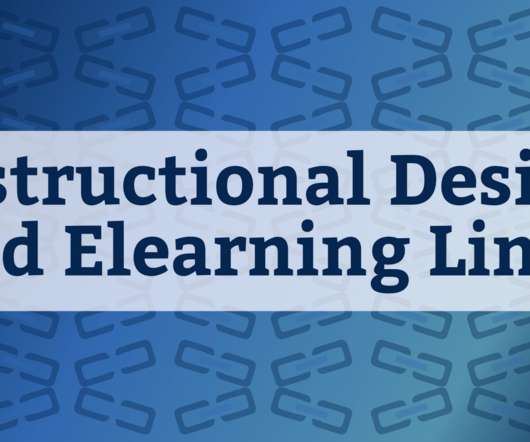


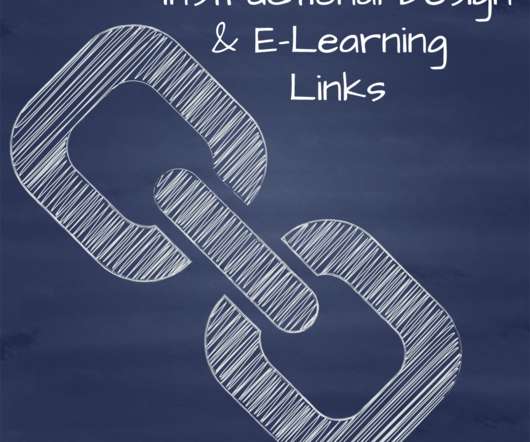





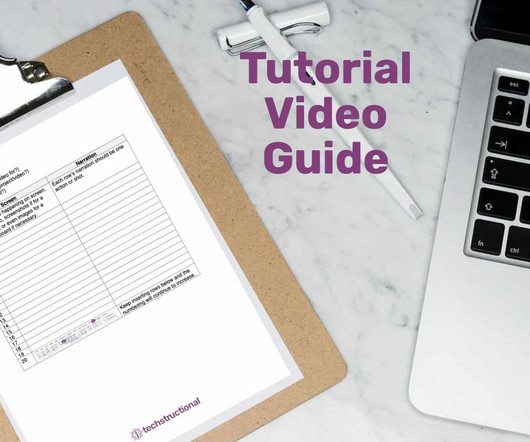


























Let's personalize your content