How to Navigate Difficult Internal and External eLearning Customers
eLearning Brothers
FEBRUARY 24, 2016
You’ve probably heard the phrases above, or something similar, during your eLearning career. The root of these common client issues is a lack of understanding about what’s involved in the creative process of creating eLearning content. It’s just a symptom of not knowing everything it takes to make eLearning come alive.














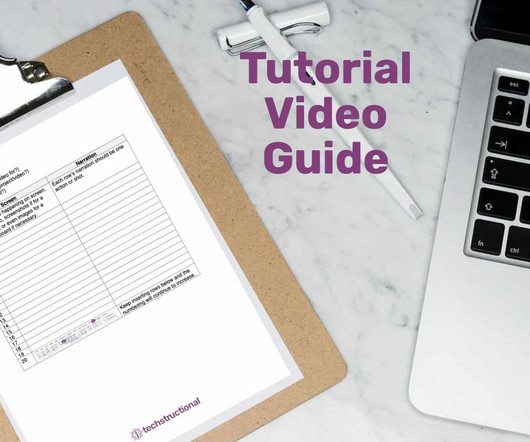











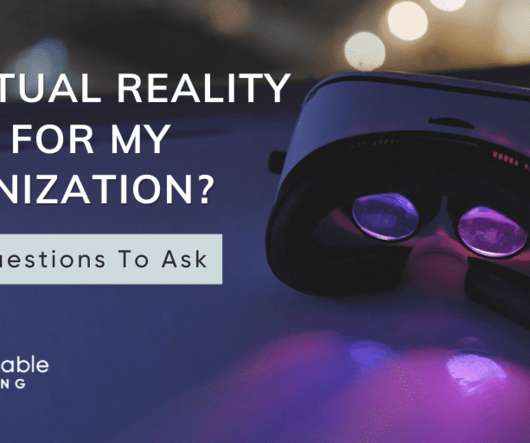

























Let's personalize your content