Google Slides: The ULTIMATE guide
BrightCarbon
JANUARY 7, 2019
Whether you’re a student, in business, or a software pro, there’s little doubt that you’ve heard of Google Slides. However, while the name may ring a bell, we know that many of you won’t have had the time to delve deep into Google Slides’ functionality. How Google Slides works. But never fear!




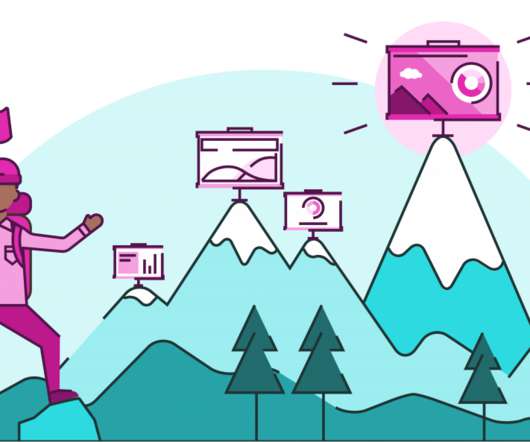










Let's personalize your content