A Learning Interaction Look-up Table
Vikas Joshi on Interactive Learning
JULY 30, 2011
Build guided adaptive scenarios, explorative branching simulations, immersion learning situations and whiteboard simulations Click Raptivity Standard 3 technical training -overview visuals, flow diagrams and software simulations.





























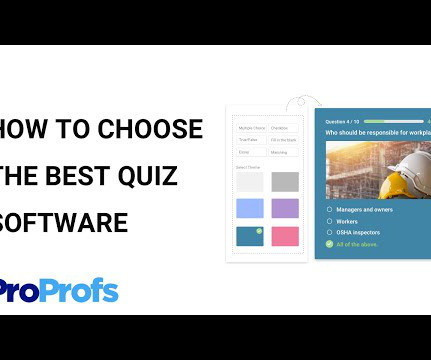



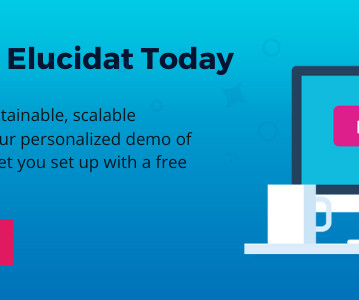




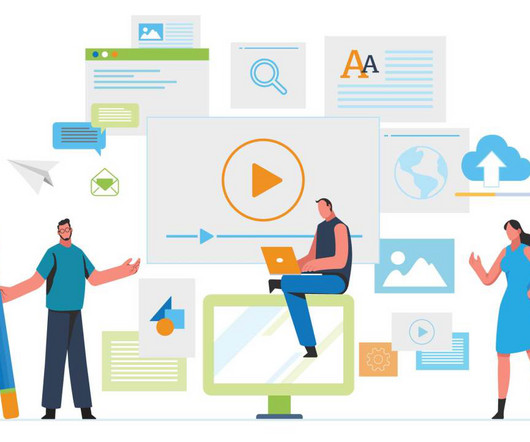













Let's personalize your content