Adobe Captivate: Say Hello to Version 7
The Logical Blog by IconLogic
JUNE 3, 2013
In the good old days, software companies released major upgrades to their products every 2-3 years. Like it or not, the upgrade cycles have gotten shorter and shorter. Adobe has promised a more aggressive upgrade cycle for its programs that will make even the recent upgrade cycles look almost snail-like. so stay tuned.




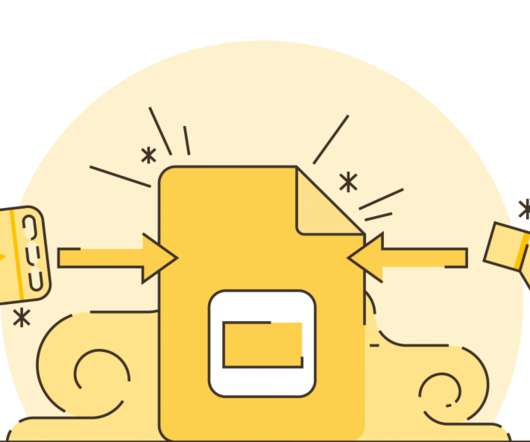











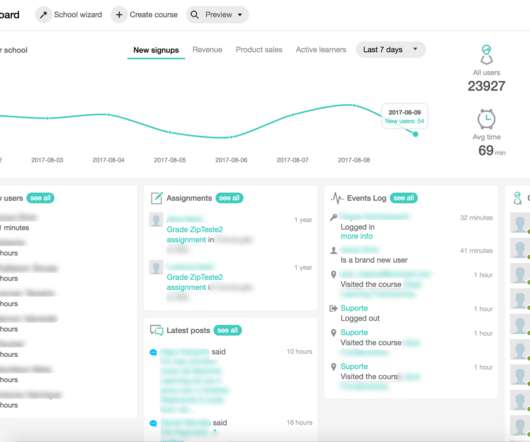



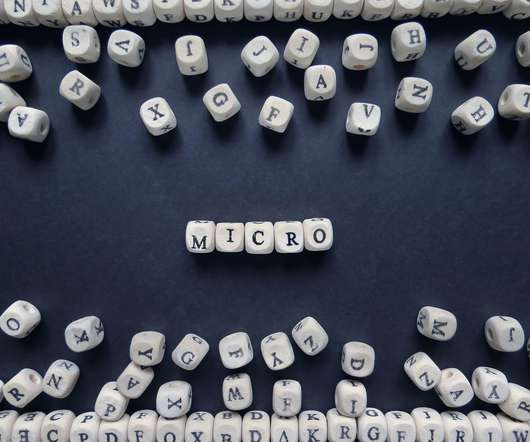

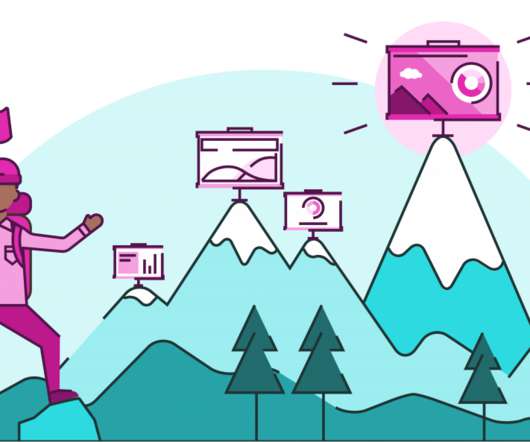












Let's personalize your content